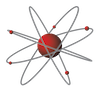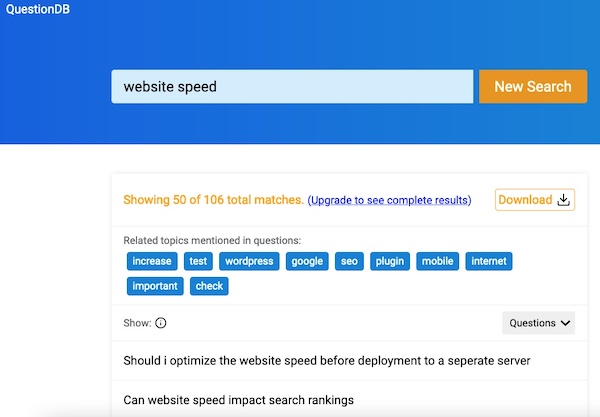Last updated on June 17th, 2023 at 03:33 pm
- Introduction
- Check how many webpages are currently indexed by Google
- Keyword Research – 23 Tools
- Google's Mobile friendly Test
- Website Audit – 7 Tools
- Image SEO Tools
- Rank Checkers – 3 Tools
- Google – 2 Free Tools
- Headline Generator – 7 Tools
- Content Generation – 5 Tools
- Text Optimizer
- AI Tools – 9 Tools
- AI Detection – 3 Tools
- Local SEO – 4 Tools
- Google Analytics
- Website Speed – 3 Tools
- Technical SEO – 5 Tools
- Backlinks – 5 Tools
- Competitor Research – 5 Tools
- SEO Browser Extension – 2 Tools
- All in One Multi Purpose SEO Tool – 2 Tools
- WordPress Websites – 2 SEO Plugins
- Bonus Tool
- Related Articles
Introduction
SEO, search engine optimisation, is the process of increasing the quantity and quality of the traffic to your website.
SEO tools help you understand how your website can rank better in search engines like Google.
There are lots of SEO tools available to help with improving a website’s ranking position in search engine results.
The free tools in this article are divided into headings to make it easier for you to find the free SEO tools that are most useful for you.
Are you ready to check them out? Let’s get started.
Check how many webpages are currently indexed by Google
You can check which webpages Google and Yahoo currently index by entering ‘site:www.yoursite.com‘ into the search box.
Alternatively, if you have set up Google Search Console you can check this by looking at the Coverage report.
Keyword Research – 23 Tools

By researching keywords and their search intent you can discover related keywords that you could be using to attract more website users.
Keyword research tools help you identify the keywords people are already using to find your site, and the keywords your competitors are targeting. This enables you to come up with a content strategy for new content and optimising existing pages on your site.
A good starting point for keyword research is to use search engines such as Google, Bing, or Yahoo to see what comes up when typing in keywords, phrases and brand names.
Think about what people might type into Google when looking for your business.
For example, if someone is looking for a pizza place, they might type in “pizza near me,” “pizza delivery,” or “pizza Highams Park”
Using ‘Google Autocomplete’ for keyword research
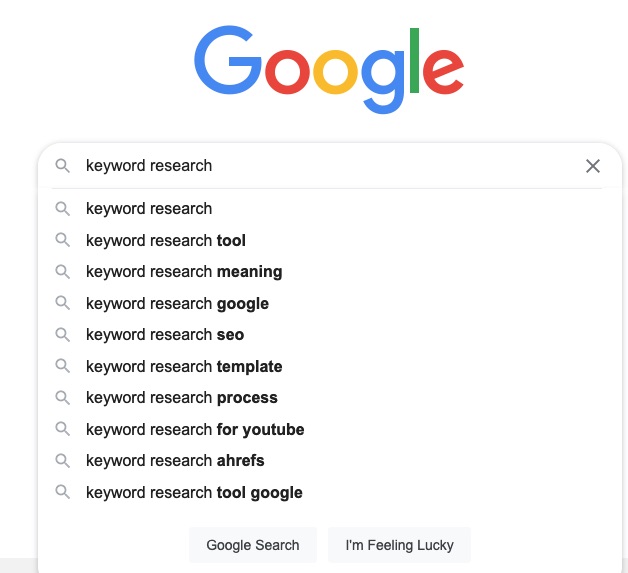
Google Autocomplete suggests possible extensions of what users are currently typing to help them complete their query. These suggestions are dynamic. As a query is typed, the suggestions change as Google tries to predict what a user means to type.
Google’s Autocomplete predictions are based on actual users’ popular searching patterns.
Go to Google and start searching with keywords related to your business.
What you see in the search results are terms people are searching for.
Google will autofill your search bar with the information they predict is relevant to your query. Pay attention to any relevant suggestions.
Take a look at everything that shows up in Autocomplete. This data can be useful when trying to find content ideas that will attract your customers.
Google’s ‘People Also Asked’ section
For more keyword ideas, scroll to the ‘People Also Asked’ section to see popular questions that people are asking that are related to your topic.
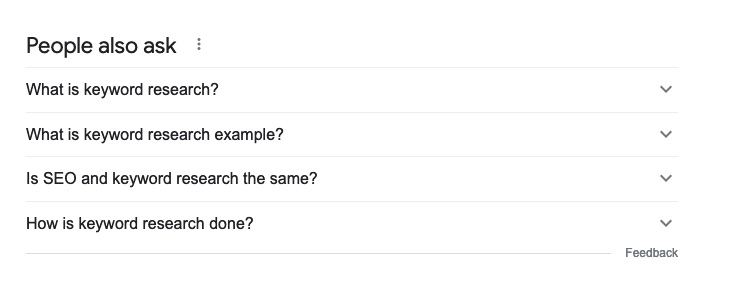
Google’s ‘Related Searches’ section
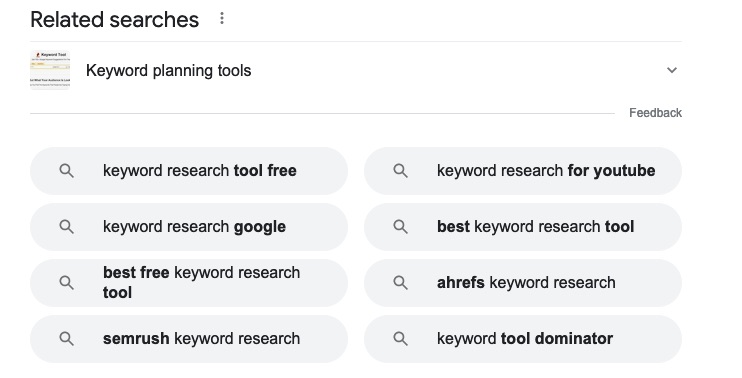
Another place to look for more keywords suggestions about a specific topic is the ‘Related search terms’ section that appears when you search for a keyword in Google.
Type in a phrase and scroll to the bottom of Google’s results to find some suggestions for searches related to your search. These keywords may generate ideas for other keywords you may want to consider.
Ahrefs Keyword Generator tool
Ahrefs’ free keyword generator tool doesn’t require you to sign up and allows unlimited searches. It can be used to generate 100 keywords ideas and 50 questions from a keyword topic.
Enter up to ten words or phrases and choose from one of six keyword ideas reports.
Advanced SEO metrics such as local and global monthly search volume estimates are displayed. Use these metrics to help choose the best keywords to target. Keyword ideas can be exported.
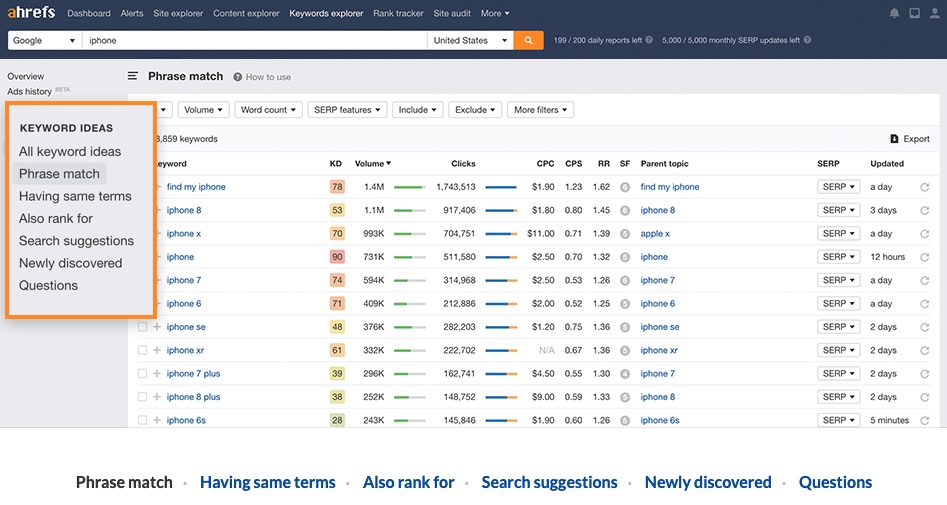
AnswerThePublic
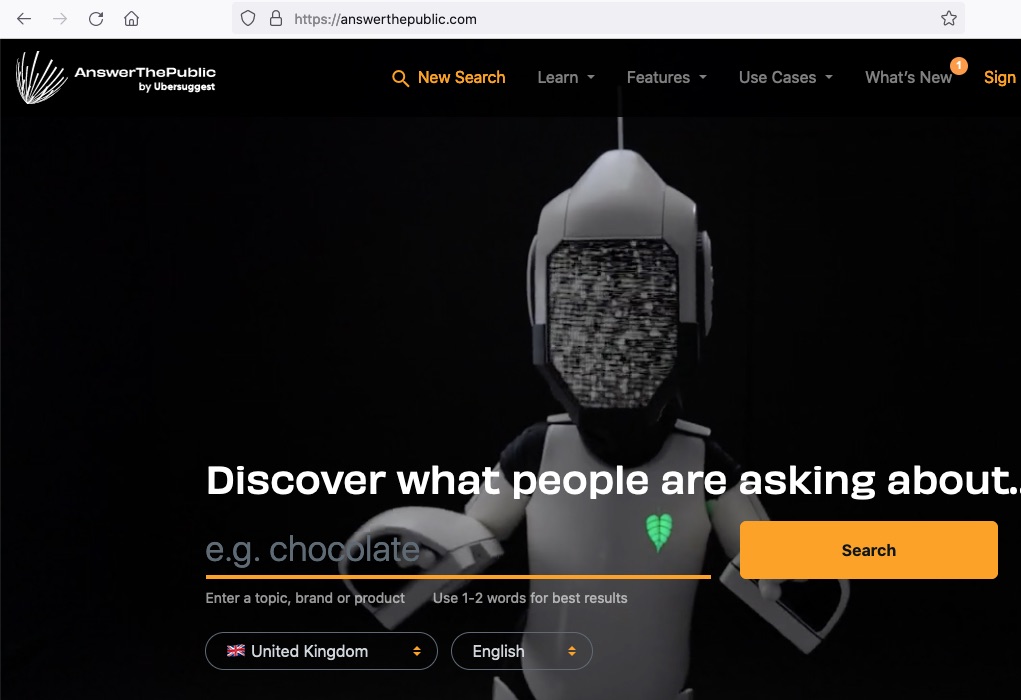
You can use AnswerThePublic to find out what questions people ask about topics related to your business.
Start a search with your primary keyword and see what questions the tool generates.
Choose the topics that you think will be the best fit for your ideal customer.
Answerthepublic is useful for turning the most frequently asked questions into valuable keywords to implement in your SEO strategy.
The free version is limited to 3 daily searches, but you can export your data.
FAQfox
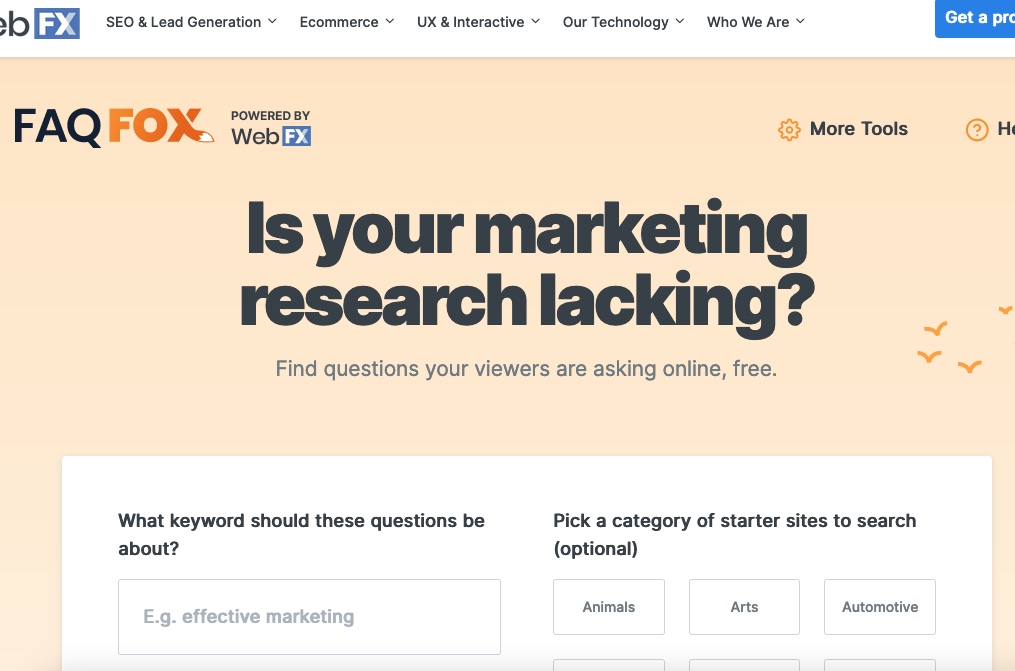
FAQfox is a tool that finds questions people want answered based on any site you specify.
For example, you can type in the word “WordPress” and quora.com as the URL, and it will show you category-based questions people are asking on Quora.
GetKeywords
GetKeywords is one of the best free keyword research tools for local SEO and is great for Google Ads keyword research as it shows volume and cost per click.
Hoth’s Google Keyword Planner Alternative
Go to Hoth’s Google Keyword Planner Alternative and put in a seed keyword to find long tail keywords.
Internet Marketing Ninja’s Suggestion Keyword Finder Tool
Enter a keyword or keyword phrase into Internet Marketing Ninja’s Suggestion Keyword Finder Tool search box to get a list of related keywords.
To perform your keyword research on a deeper level, click the “level 2” button. This will provide you a list of those keywords related to your original list.
Click “level 3” to continue even further. When you have the report you want, download the data by clicking the link at the bottom of the page.
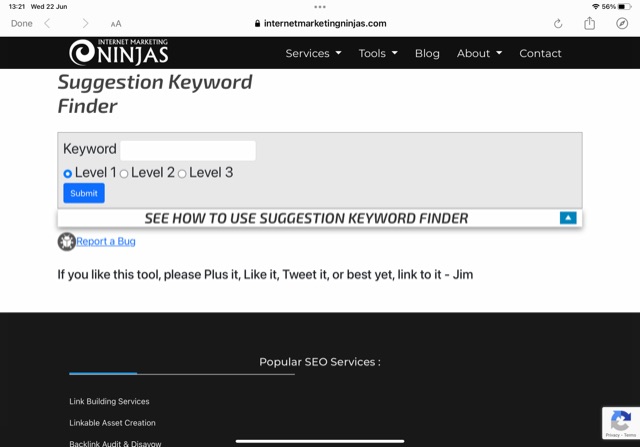
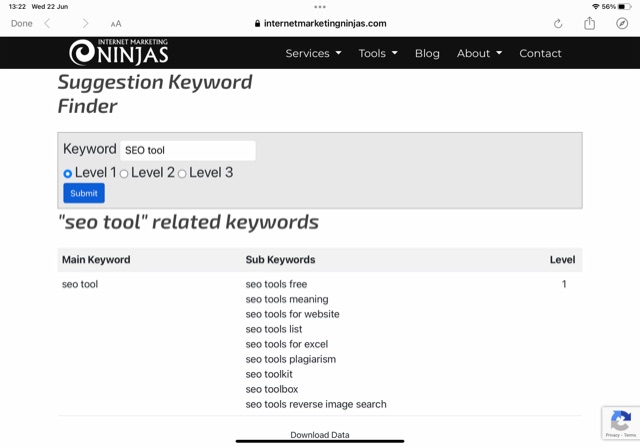
You can use this information to discover new keyword opportunities and create targeted content around these new opportunities
When deciding what type of content to create, think about your ideal customer. Are they going to be helped the most with a video, a checklist or a blog post with lots of images? What will provide the most value to them?
Keyworddit – Reddit keyword research tool
Keyworddit is a ‘Reddit’ keyword research tool. It allows you to search for keywords on Reddit, one of the internet’s largest “forums”.
Reddit has many categories (subreddits), and Keyworddit helps you find popular keywords within that subreddit.
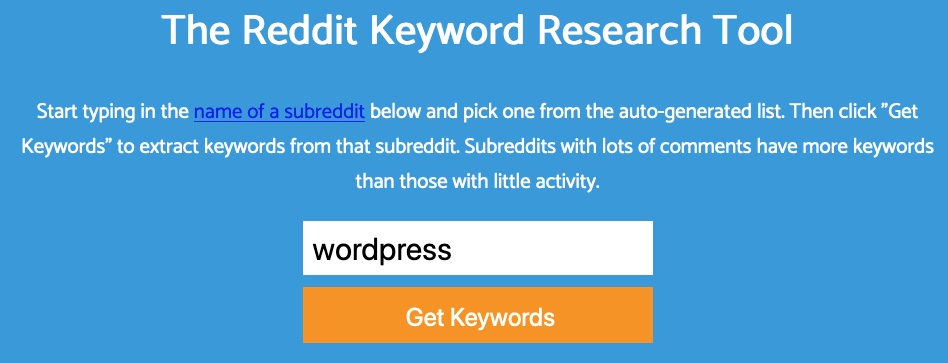
Keyword Tool
Find Great Keywords Using Google Autocomplete. Keyword Tool searches a number of sites such as Amazon, Bing, Twitter, Pinterest and YouTube.
Click on the Questions tab or the Prepositions tab for more results.
Click on Settings to exclude keywords from the results.
You can enter any keyword into the search bar and get dozens of hashtag ideas for Instagram. The results are sorted based on usage.

MOZ Keyword Explorer
Moz Keyword Explorer tool, a free keyword research tool, can be used to discover, prioritise, and build lists of high-quality keywords.
Once you have signed up for an account, a free account allow you 10 queries per month, and access to all the data they have for the keyword.
Moz Keyword Explorer provides useful information for competitor analysis, search volume and keyword difficulty.
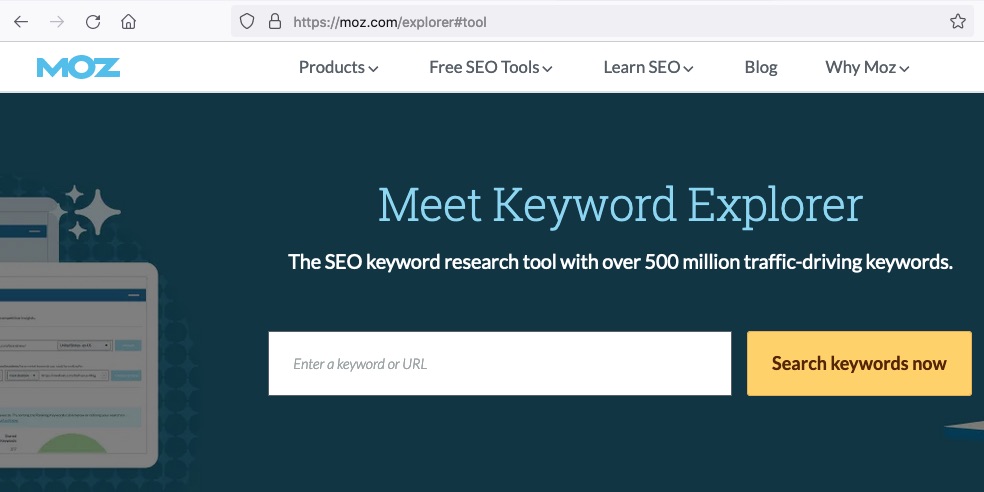
People Also Asked
With People Also Asked keyword research tool you can find out what questions people are asking about particular keywords.
You can export data in various formats.
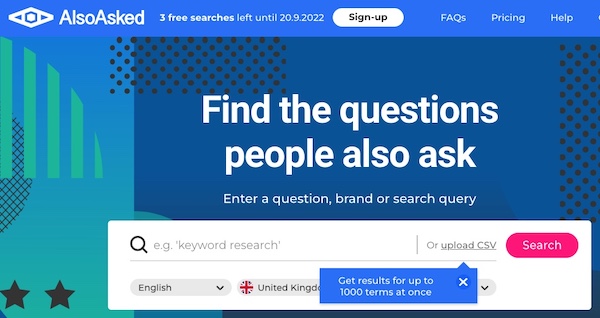
Ryan Robson’s free keyword research tool
Ryan Robson’s free keyword research tool will help you find blog ideas, identify low competition keywords, find monthly search volume, see the ranking difficulty, and much more.
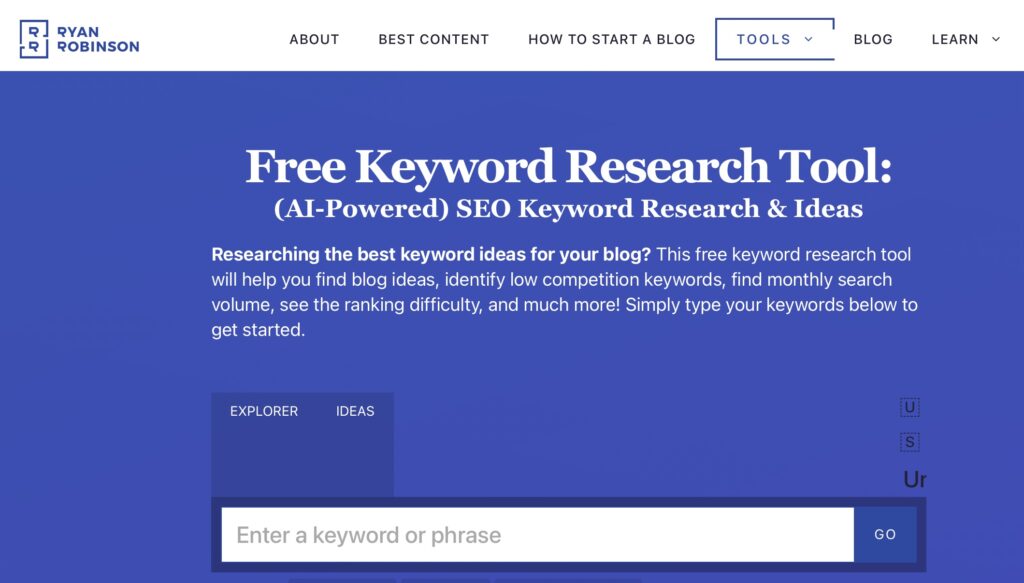
SearchVolume.io
Free Keyword Search Volume Tool. SearchVolume.io lets you bulk upload up to 800 keywords, and tells you how popular each keyword is.
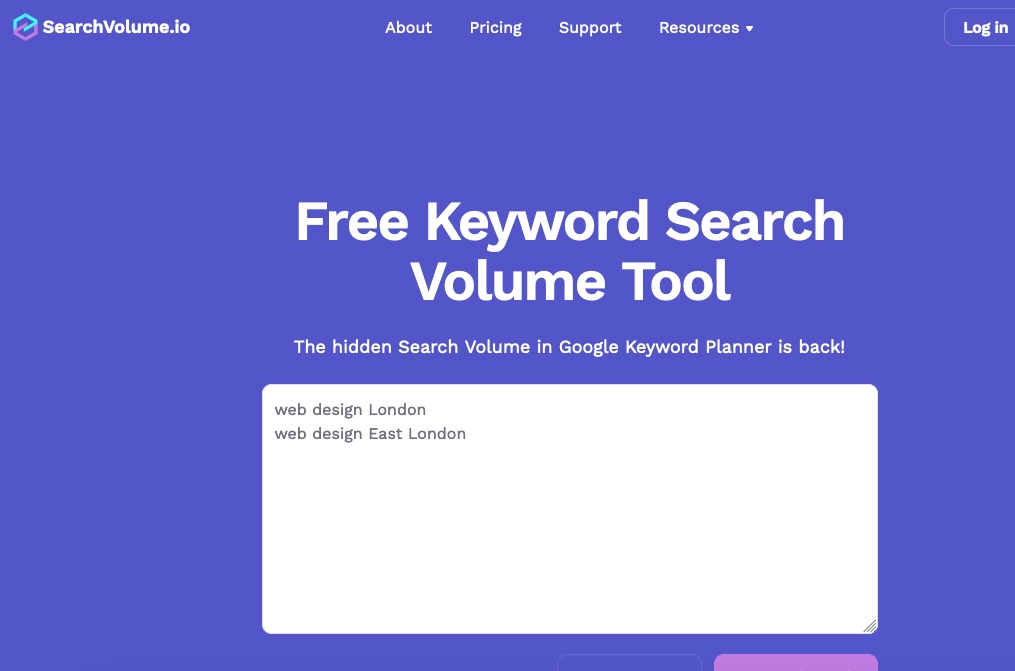
SEOscout
SEOscout‘s ‘Scout Suggest’ keyword research tool is just one of SEOscout’s free tools available to help analyse your content and improve keyword performance.

Soovle
With Soovle you can instantly search across multiple searching platforms including Wikipedia, Google, Amazon, answers.com, YouTube, Bing, and Yahoo!

Suggest Machine
Suggest Machine is a free service that provides long-tail keyword possibilities. It lets you input up to 10 keywords or topics and pick the preferred language and country before returning suggestions and potential search questions.
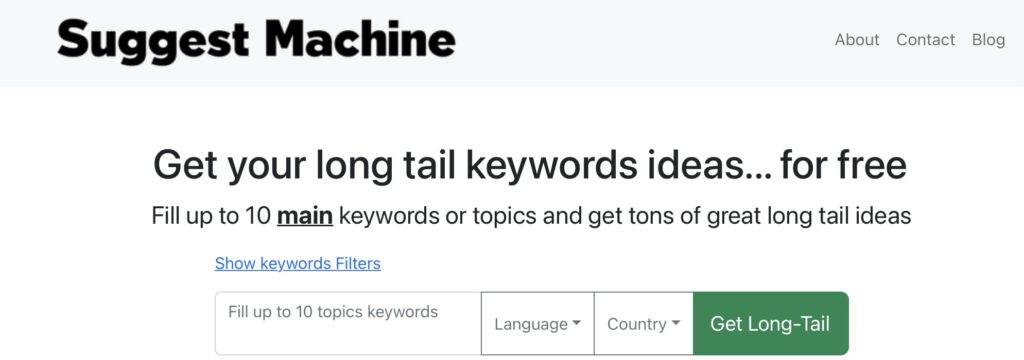
SuggestMrx
SuggestMrx by Merlinox is a tool that extracts the keyword suggestions from the main search engines such as Google, Youtube and Amazon, and displays them.
It is good for researching user search intent.

Ubersuggest
Ubersuggest is a keyword research tool for brainstorming content ideas.
You can check the average number of backlinks that a site needs to rank for a keyword.
Find content ideas that are already performing well, research competition, and more.
Enter any relevant keyword or 3-4 word phrases from your industry.
Ubersuggest will give you an overview. In the volume section, you can see how popular that keyword is.
The keyword ideas section shows you what other related keywords you can search for.
The content ideas report shows you popular blog posts based on the keywords you searched, ranked by social shares, backlinks, and estimated traffic.
You can use the content ideas report to analyse what kind of content is popular in your niche.
You can also analyse the content that isn’t performing well so you can avoid creating content that is less popular.
Ubersuggest helps you identify more focused ideas and produce better content to catch the attention of your target audience.
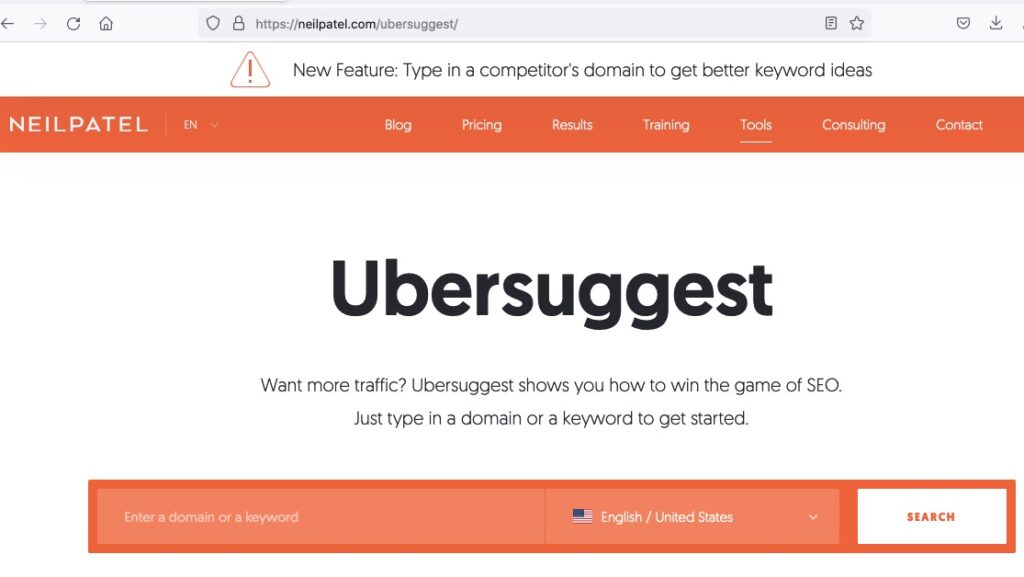
Google Keywords Planner
Google Ads Keyword Planner is a free tool, you just need a Google Ads account.
With Google Keyword Planner, you can discover new keywords by searching for words or phrases that relate to your products or services. You can use it to find relevant keywords and create an effective advertising plan.
Google Keyword Planner is optimised for paid search ads. It shows you a keyword forecast that includes conversions, clicks, or impressions that you’re likely to get based on how much money you spend.
Tutorials on how to use this tool are widely available on YouTube.
TagCrowd – Keyword Cloud Tool
TagCrowd lets you visualise word frequencies in any text by creating a ‘word cloud’ – a beautiful, informative image that communicates much in a single glance.
TagCrowd creates word clouds that are easy to understand, analyse and compare.
Words that are used more frequently are shown in a relatively larger font.

Google’s Mobile friendly Test
It is becoming more and more important to have a website that is easy to navigate and use on a mobile device. If your website is not mobile friendly it will most likely not be displayed in mobile search results.
Google’s mobile-friendly testing tool lets you check whether Google considers your website to be website friendly.
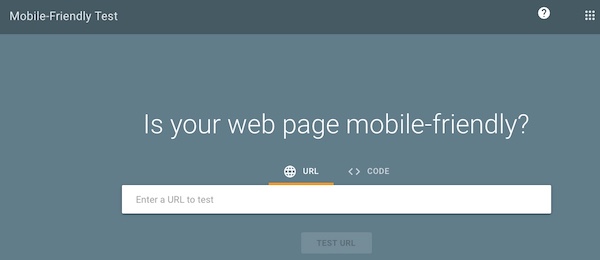
Website Audit – 7 Tools
Hubspot website grader tool
Hubspot’s website grader tool checks the current marketing grade of your website based on performance (loading speed), mobile optimisation, and on-page SEO, and shows how to improve your website score.
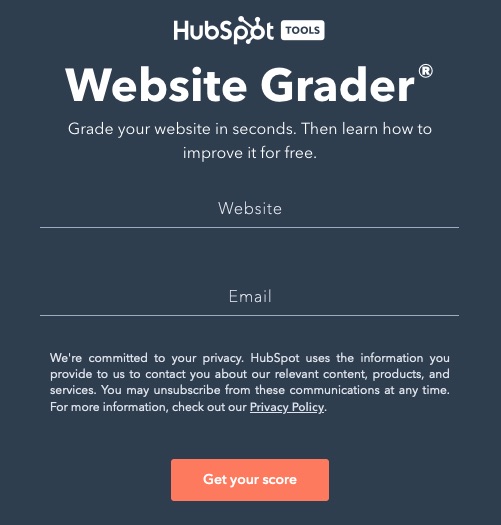
DirectoryLib.com SEO Audit tool
DirectoryLib.com SEO tool instantly analyses SEO issues and helps you to identify SEO mistakes and better optimise your website content.
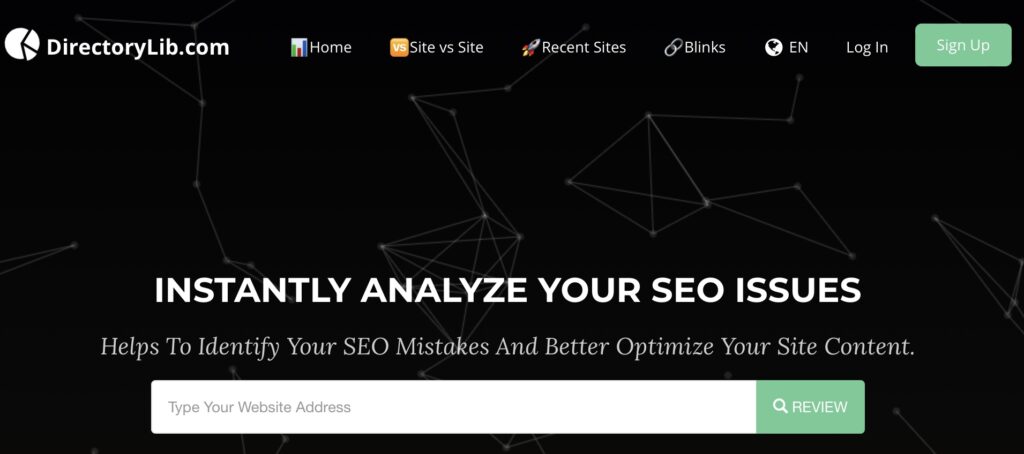
Seobility free SEO Checker
SEObility’s free SEO checker crawls your website optimisation searching for technical errors and ‘on-page’ SEO issues that might be holding your site back from ranking well with search engines. The report lists the ‘Most important keywords’ and you can click on each keyword to open up a ‘Keyword Checker’ report.
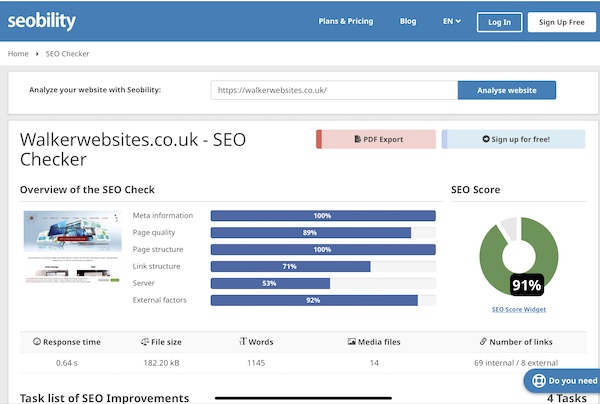
Seoptimer
SEOptimer audit and reporting tool analyses your page and gives you a technical overview of your on-page SEO such as missing image alt text and broken links, as well as your performance, links, usability and social score.
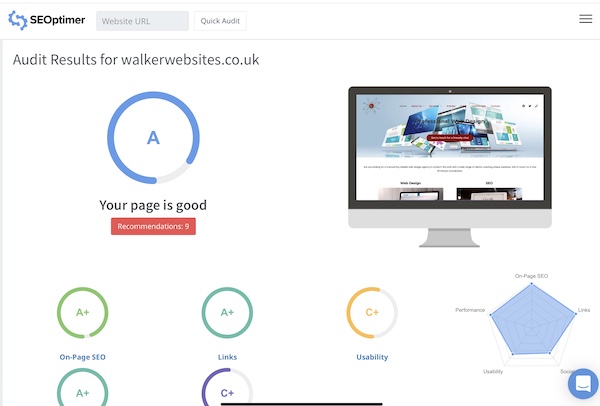
SiteGuru
SiteGuru runs a weekly audit on your website and gives you a prioritised SEO to-do list.
This is a good way to find the low-hanging fruit to quickly improve your website and get more traffic from Google.
The website audit looks for broken links, missing image tags, and more.
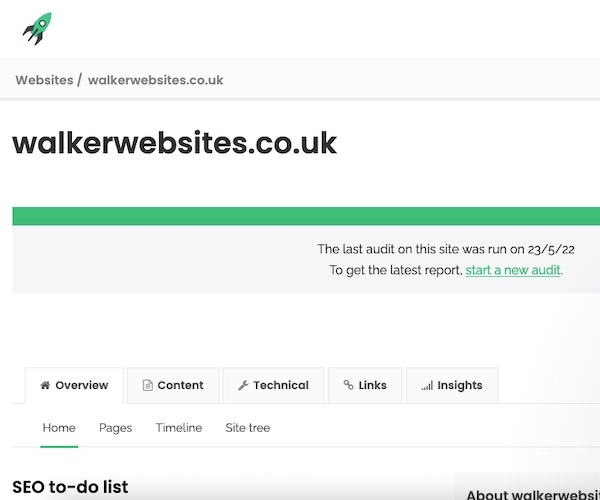
Woorank
Woorank is a handy website analyser that provides useful insights that can help you improve your site’s SEO.
Woorank is also available as a Chrome and Firefox Extension – get instant SEO analysis and website reviews for SEO, mobile, usability and social media.
WPBeginner SEO Analyzer
WPBeginner SEO Analyzer helps you make informed decisions on how to fix SEO errors and grow your organic traffic. Type in your website URL to detect SEO errors and click Analyze. For best results, it’s recommended to aim for a score of 70 or above.
Image SEO Tools
AdResults’ Alt Tags checker
AdResults’ Alt Tags checker is a visual tool that gives you a quick overview of your images and the alternate texts (the alt tags) that are filled in.
You can easily check for missing ALT tags.
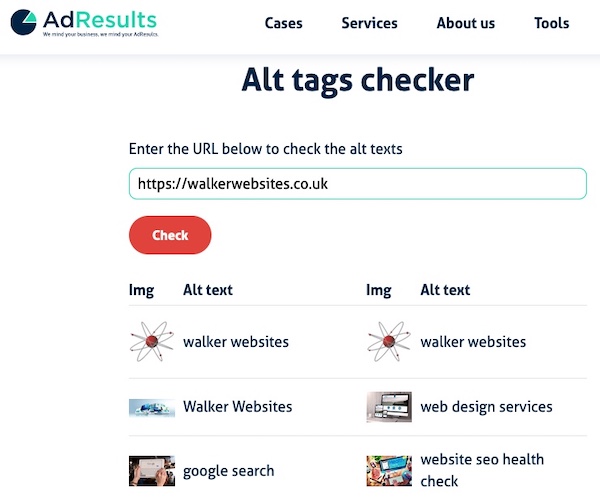
Rank Checkers – 3 Tools
Ahrefs SERP Checker
SERP stands for ‘search engine results pages’. You can use Ahrefs’ SERP checker to see the 10 top ranking pages for any keyword.
Enter a keyword or phrase and Ahrefs’ SERP Checker tool shows you the top 10 ranking websites for that search term from your chosen location.
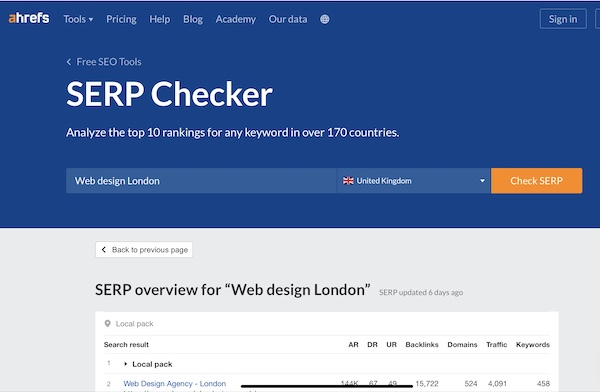
Hoth free tool: Google Rankings Checker
With Hoth’s Google Rankings Checker you can uncover what your competitors are ranking for.
SERPROBOT
You can use the SERPROBOT rank checker to see your position in the search engine results pages for specified keywords.
Enter any website or web page and up to five keywords to see where you rank for each of them. You can also check your competitors’ rankings.
Google – 2 Free Tools
Google Alerts
Google Alerts allows you to monitor important activities going on in a certain marketplace or niche.
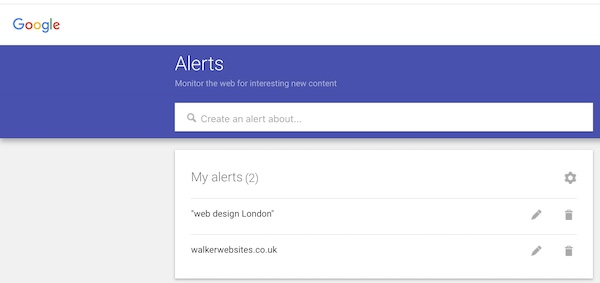
Google Trends
Google Trends is a free tool that helps you track the popularity of search terms over time.
This can be useful for discovering seasonal variations in popularity.
It can be used to track and spot trends such as the popularity of a a keyword, topic, company, product, or service, or to compare the relative popularity of various topics.
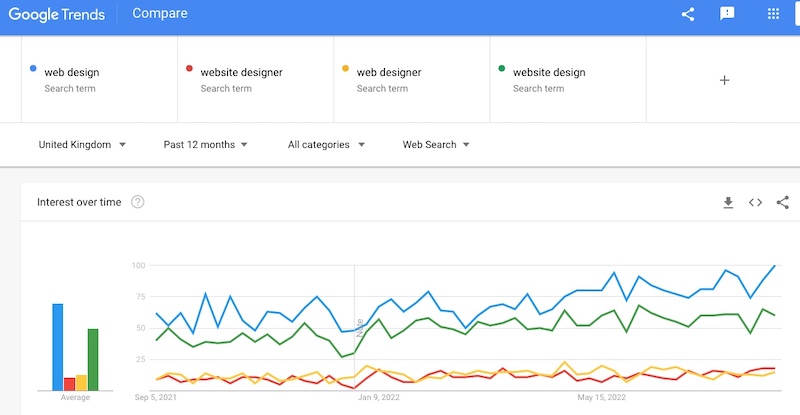
Headline Generator – 7 Tools
CoSchedule’s Headline Analyzer
Headline Analyzer by CoSchedule analyses your title based on multiple criteria.
Enter your initial headline and click to see results.
CoSchedule helps you to write better headlines that will boost your traffic, and offers smart suggestions to improve your headlines.
There is a free WordPress plugin available.
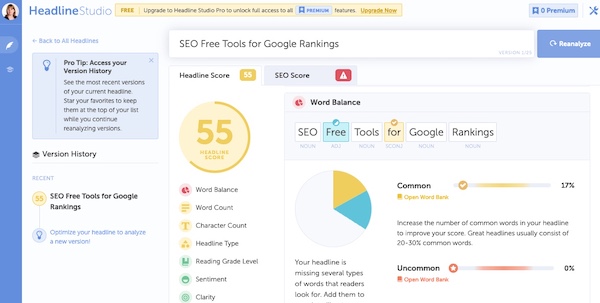
Fatjoe blog post title headline generator
Generate 100+ Blog Post Titles & Headlines in just One Click with Fatjoe’s blog post title headline generator.

Impact’s BlogAbout Title Generator
This blog title generator from Impact helps you think of blog or article ideas, and the headlines to go with them.
Add your topic, click a button, and get headline prompts.
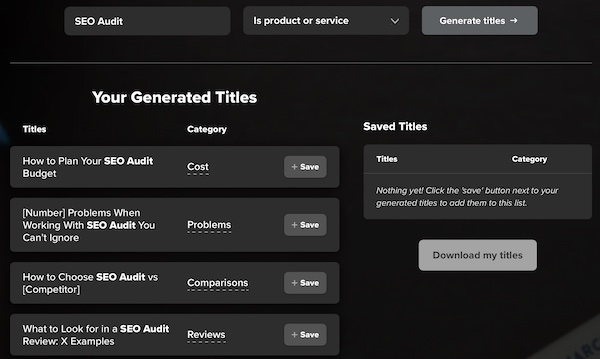
Ryan Robson’s free blog title generator
Use Ryan Robson’s free blog title generator tool to generate creative blog title ideas and headline examples using your target keywords.
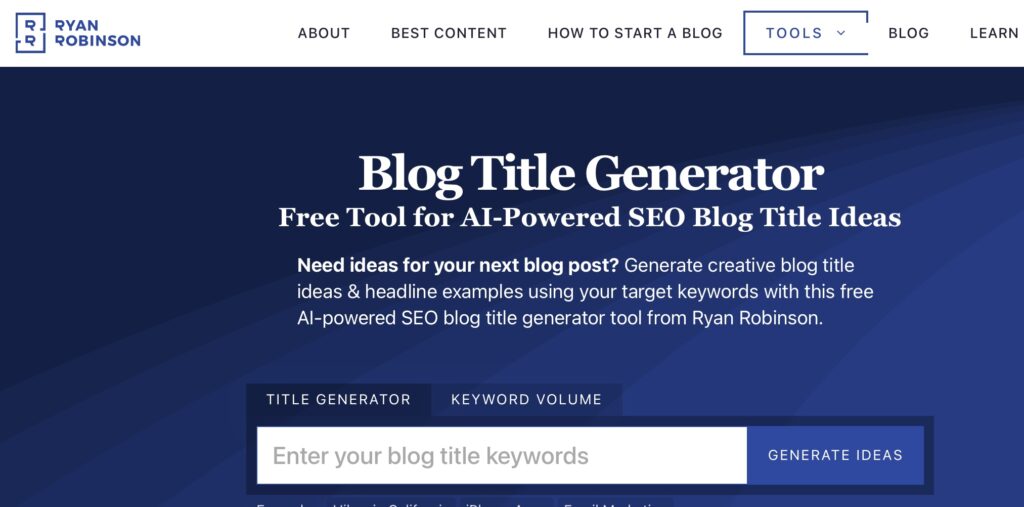
SEOPresser Blog Title Generator
Get endless suggestions, catchy titles, and creative blogging topics with SEOPresser’s Blog Title Generator.
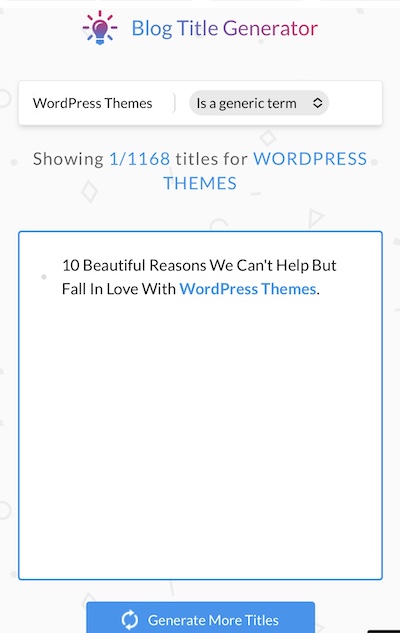
Sumo’s kickass headline generator
Write engaging titles with Sumo’s kickass headline generator.
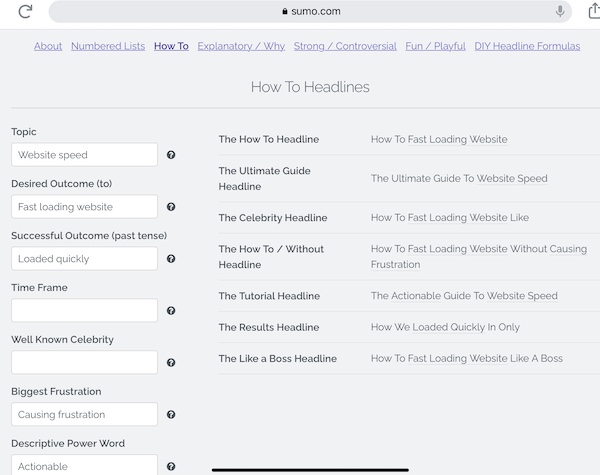
Tweak Your Biz title generator
Generate great titles for articles and blog posts with Tweak Your Biz title generator.
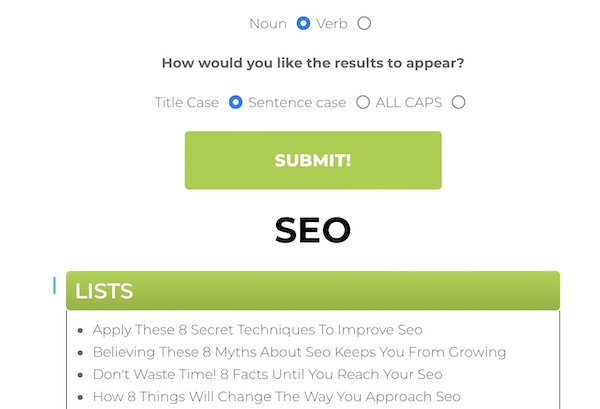
Content Generation – 5 Tools
AISEO Paragraph Rewriter
AISEO’s paragraph rewriter helps you with rewriting paragraphs by transforming the structure of your content while keeping the relevant details.
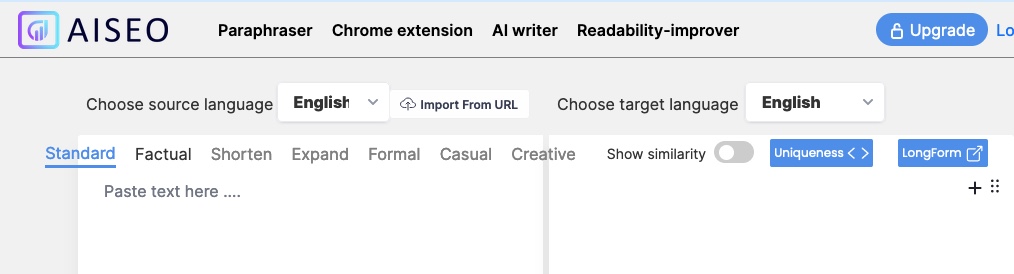
Copy.ai Content Generator Tools
With Copy.ai you can save time by streamlining your content creation process.
You can use it to craft blogs, newsletters, social captions and more.
Enter a few sentences about your brand and products.
Copy.ai content generator gives you multiple options for each campaign that you’re working on.
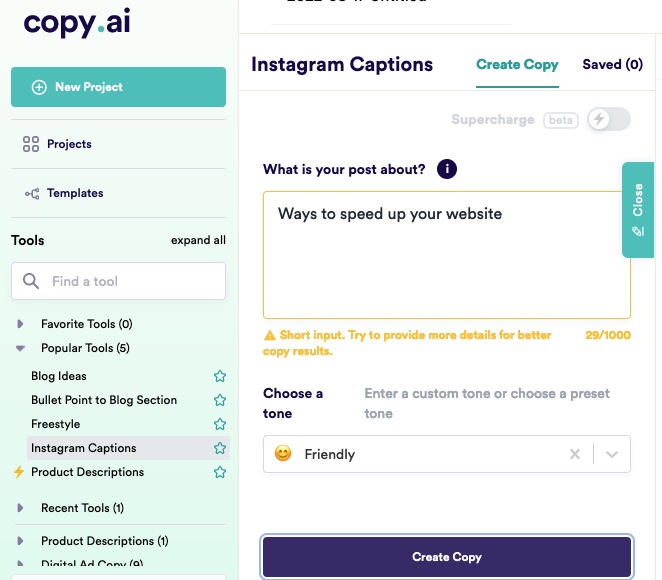
Frase Paragraph Rewrite Tool
Frase paragraph rewrite tool helps you to write easy to understand paragraphs and sentences.
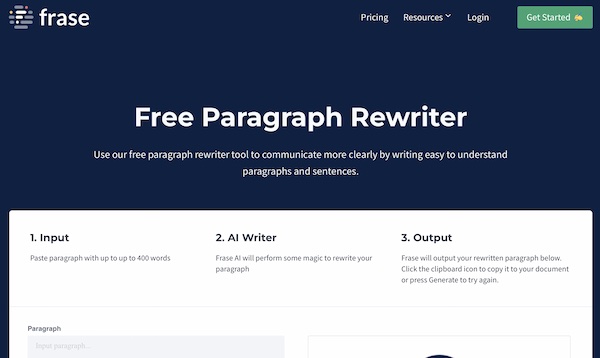
Frase Blog Outline Generator
I love this tool – input a title and brief description for the article you want to write and Frase Blog Outline Generator will generate a blog outline.
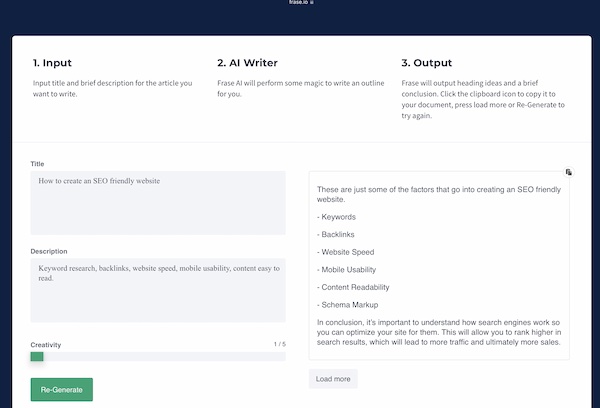
Wordtune AI Writing Tool
Wordtune AI writing tool helps you rewrite your copy, checking for grammar, errors, misspellings, and ways to improve your writing. It helps you make your writing more engaging, concise and clear.
Paste your important emails & documents and highlight the entire text to review each sentence one by one. Highlight a single word or phrase to get synonyms that make sense in context.
Use Wordtune to write compelling and impactful copy.
Wordtune is also available as a Chrome extension.
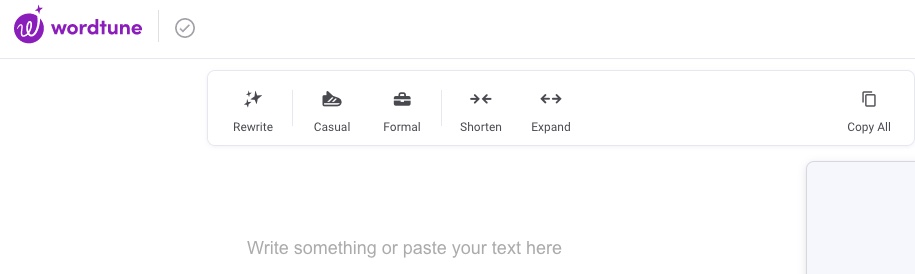
Text Optimizer
Text Optimizer is a text optimisation tool that uses semantic analysis to encourage you to create more in-depth content and rank higher in search engine results.
Optimisation aims at adding or removing content from your text, to better match search engine expectations.
Explore the most common questions people ask, to find the subject of your next article and produce optimised content to attract more visitors to your site.
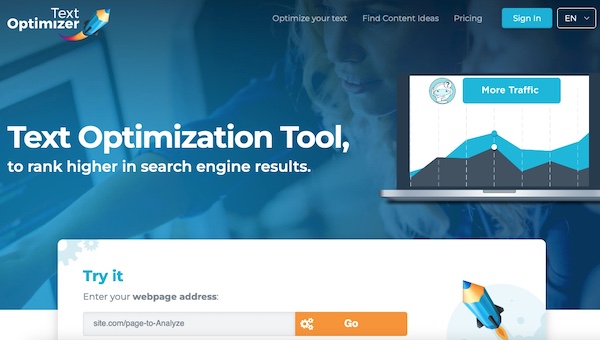
AI Tools – 9 Tools
Chat-GPT
https://chat.openai.com/auth/login
Openai.com – API playground
Perplexity AI
https://www.perplexity.ai/ – includes citations of sources
Scalenut
Scalenut is an excellent content marketing tool that combines keyword research and optimisation tools to help you write content
YouChat
YouChat is part of the https://you.com/ search engine.
New.chat
Chat by copy.ai
YouWrite AI writing assistant
Dall-e
Create AI generated images – https://openai.com/dall-e-2/
AI Detection – 3 Tools
Writer.com AI content detector
Writer.com AI content detector gives a percentage score indicates the likelihood that the content you entered was generated by a human
OpenAI’s AI Text Classifier
OpenAI’s AI Text Classifier predicts how likely it is that a piece of text was generated by AI from a variety of sources, such as ChatGPT. You need to enter at least 1,000 characters (150-250 words).
AI Detector Tool
This detector tool analyses your text to determine if it has been written by an AI or a human.
Local SEO – 4 Tools
Bing Places listing
Bing Places for Business is a free service that allows you to add or claim your business listing on Bing for increased visibility online. You should fill out as much information as possible, to optimise your listing.
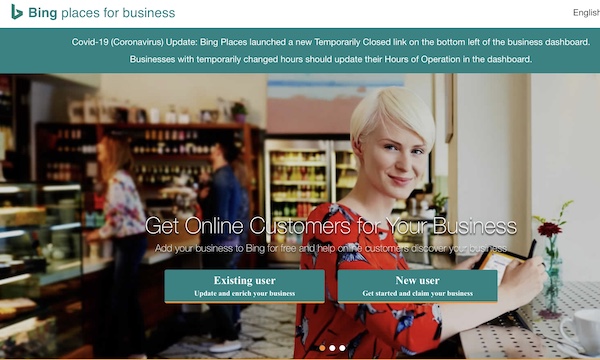
BrightLocal
BrightLocal gives you the tools to rank higher, improve your reputation, and generate more traffic and leads from local search. You can try it free for 14 days.
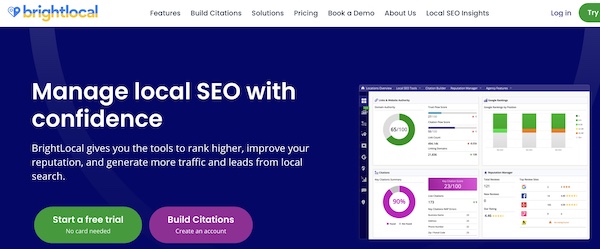
Google Business Profile listing
Claiming and optimising your Google Business Profile is one of the best things you can do to help your company rank higher in Google search results.
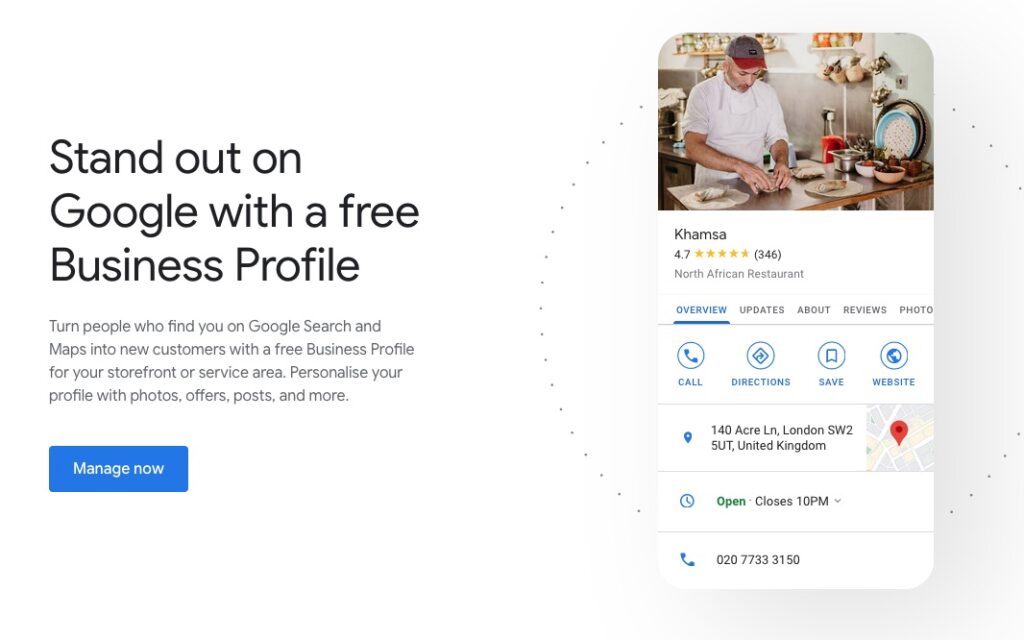
You can now manage your Google Business Profile directly from Google search.
First, sign in to the Google Account you use to manage your Business Profile.
Next, go to Google and search for your exact business name (you may need to add your location), or you can also search for “my business.”
You can click on:
‘Edit profile’ – to update your business information
‘Promote’ – to see insights, add photos, get a quick link to ask customers for reviews, create posts and more.
‘Customers’ – see and respond to reviews, see info about calls, view and reply to messages/chat and answer Q&A questions people ask.
Read more about optimising your Google Business Profile listing.
Moz’s Local Business Checker
Moz’s Local Business Checker is a free online presence tool.
You can see how accurate your business listing appears across the web so that you can confirm that your company’s details appear correctly on various directories.
It shows actionable fixes for inconsistent or incomplete listings.
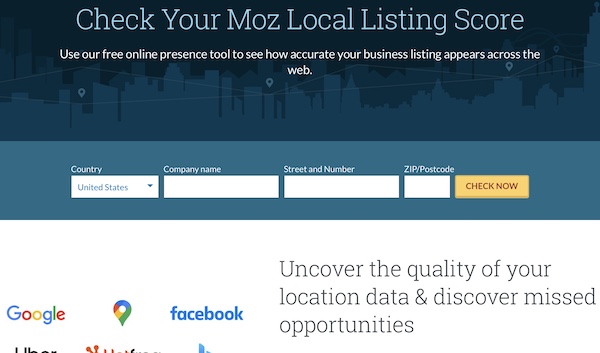
Google Analytics
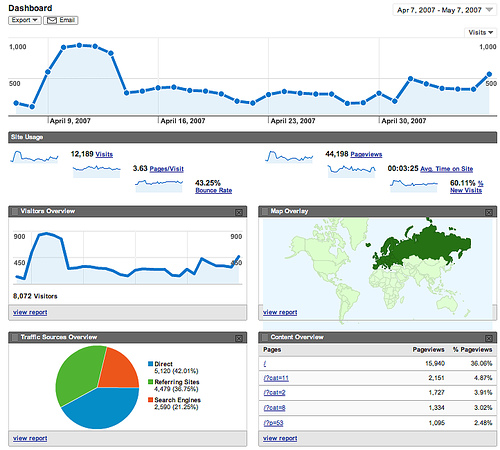
Google Analytics is a free, easy to use analytics dashboard that helps you track website visitors.
It provides in-depth details about your website visitors, as well as real-time activity.
You can track traffic by referral source, analyse your audience and more.
Google Analytics enables you to set up and measure SEO-focused goals, for example, completed conversions on your landing pages.
You can see which are the most popular pages, where users are located and the devices they use, how many convert to customers, how many make a purchase online or how many take a specific action such as signing up to receive a newsletter.
To get the most helpful SEO information, you should link it with your Google Console account.
Click to read more about the latest version, Google Analytics 4
Website Speed – 3 Tools
Google uses your website’s loading speed as a ranking factor.
GTMetrix
GTMetrix is a webpage speed performance testing tool that gives insights into how to speed up your website.
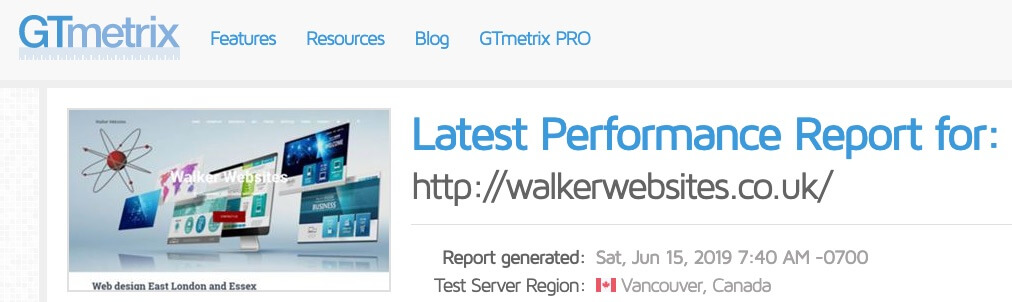
Pingdom
With Pingdom’s website speed test you can test your page speed and determine exactly what is causing bottlenecks.
You can test your speed from different countries.
It also gives your page size, load time, performance grade and number of requests to the server.

Pagespeed Insights
Google’s free tool PageSpeed Insights tells you how fast it takes to load your website on desktop and mobile and suggests areas for improvements.

Technical SEO – 5 Tools
Ahrefs Webmaster Tools
With Ahrefs Webmaster Tools you can monitor your website’s SEO health, see your organic keyword rankings and see who’s linking to your website.
You an audit your website for over 100 technical SEO issues and get suggestions on how to fix them to boost your rankings in search engines.

Bing Webmaster Tools
Bing Webmaster Tools provides a collection of analytics to help you analyse your website and search analytics.
Bing Webmaster Tools allows you to monitor the overall health of your website and helps you see how your customers are finding your site.
It is useful for keyword research, reporting, and can crawl your website to identify issues.
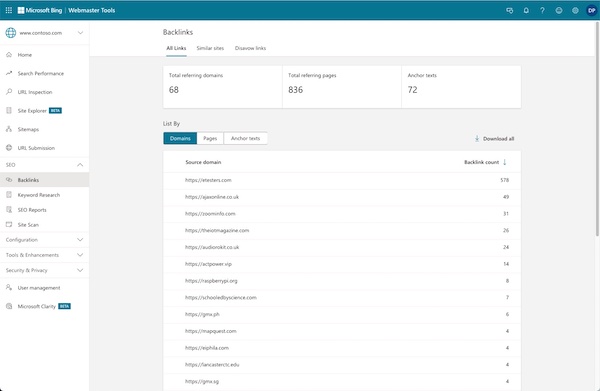
Google Search Console
You will need to log into Google to add your URL as a property and verify that you are the owner of the domain.
Once you have verified your website, you can use Google Search Console to monitor how Google views your site, and to optimise your website for improved SEO rankings.
It can help you understand what keywords or content are ranking for your site, and diagnose technical errors on your website.
Read more about how to use Google Search Console to improve SEO.
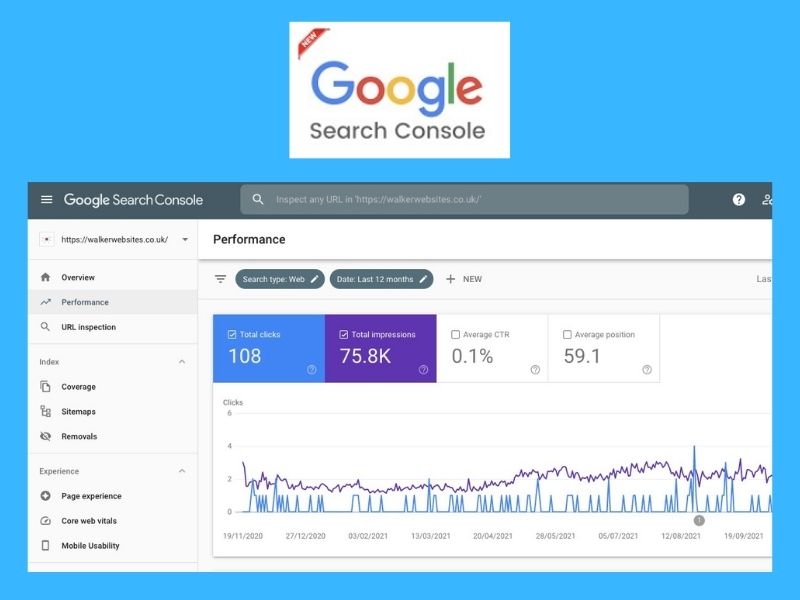
Screaming Frog SEO Spider
Screaming Frog SEO Spider is an advanced SEO site audit tool.
It can crawl your website to check for SEO errors and issues, so that you can improve your website SEO health.
XML-sitemaps.com Sitemap Tool

A sitemap is a file where you can list the web pages of your site to tell Google and other search engines about the organisation of your site content.
XML-sitemaps.com allows you to create an XML sitemap that can be submitted to Google using Google Search Console, or to Bing using Bing Webmaster Tools.
Submitting a sitemap to search engines helps them crawl all your website pages.
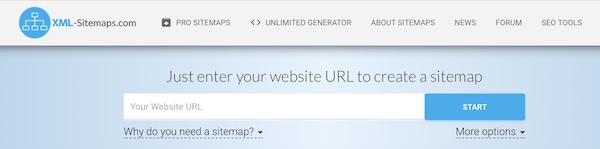
Backlinks – 5 Tools
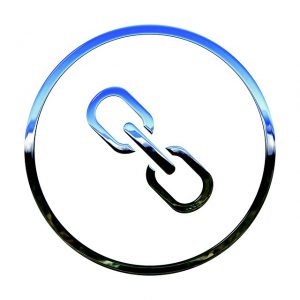
Backlinks are important for SEO. Search engines such as Google favour websites that have a good number of quality backlinks. They consider those websites more relevant than others in their search results pages.
Ahrefs’ Backlink Checker
The free version of Ahrefs’ Backlink Checker shows the top 100 backlinks to any website or URL, along with the site’s domain rating, the number of backlinks, and the number of referring domains.
This tool is great for checking your backlink profile, and analysing your competitors.

Dr. Link Check
Dr. Link Check helps you find broken links, which are bad for SEO.
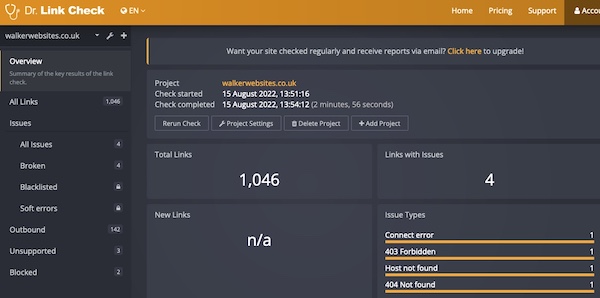
Majestic
Majestic SEO backlink checker and link building toolset gives you a comprehensive view of which backlinks are performing for your website with this backlink analysis tool.
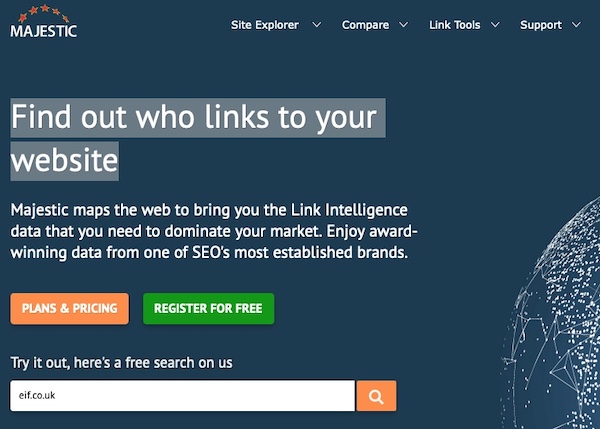
Moz Link Explorer
You can check backlinks, competitors’ backlinks, find broken links to your site and more using Moz Link Explorer.
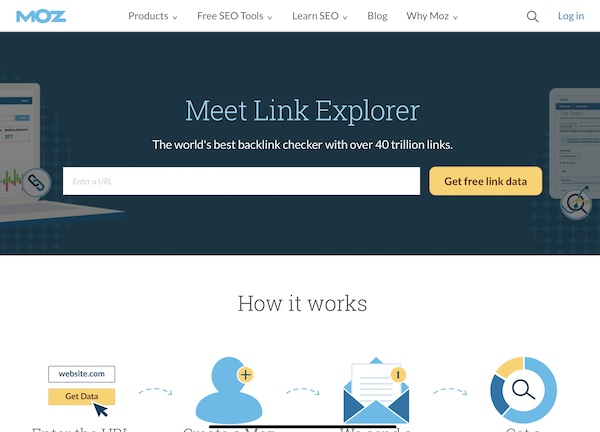
Open Link Profiler
Open Link Profiler is a free backlink checker can help propel your website’s SEO to the next level.
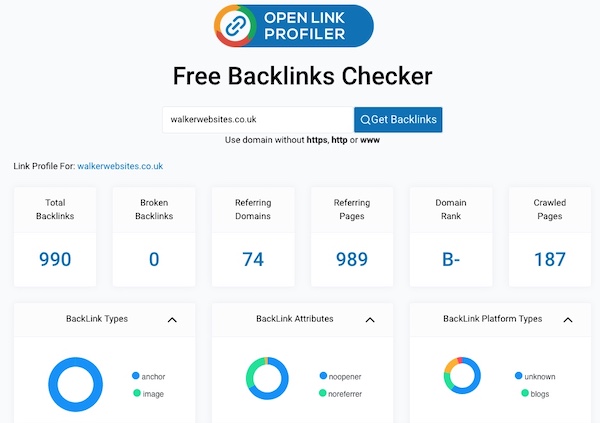
Competitor Research – 5 Tools
Ahrefs SERPS Checker
Ahrefs SERP Checker is a great tool for finding competitors. It shows the top-ranking pages for (almost) any keyword, plus useful SEO metrics for the top three pages.
Moz’s SEO Competitive Analysis Tool
Moz’s SEO Competitive Analysis Tool gives you three free searches per day. Enter any domain to discover top competitors, keyword gaps and content opportunities.
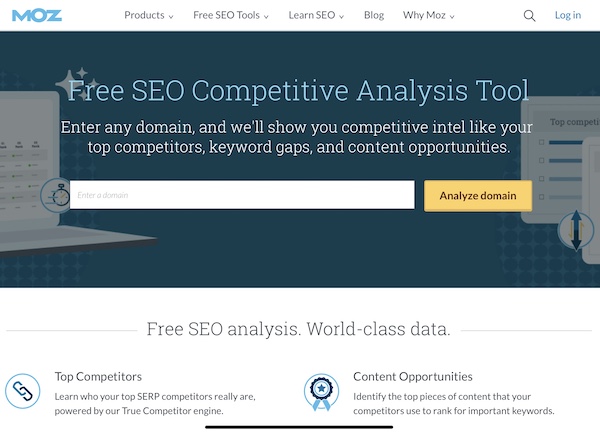
SimilarWeb
SimilarWeb helps you learn exactly how a site attracts traffic. SimilarWeb also shows you the list of competitors based on what kind of sites are ranking in search engines for the same set of keywords.
SpyFu
With SpyFu you can view competitors’ adwords campaign information, backlinks strategies, top pages and keyword data.

WordTracker Scout
Wordtracker Scout shows you the most common terms on a page.
It is great for competitor research. It gives details of which keywords have the best ratio of search volume and competition.
It lists ‘keyword opportunities not on page’, which you can export. The free version is limited to 12 free reports.
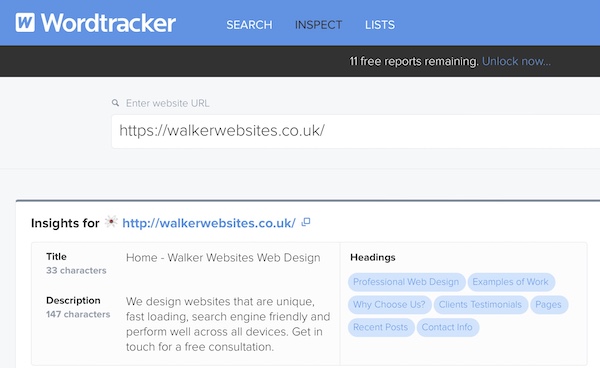
SEO Browser Extension – 2 Tools
SEOquake Browser Extension
The SEOquake browser extension provides you with key SEO metrics.
With SEOquake you can conduct on-page SEO audits, examine internal and external links, export data and more.
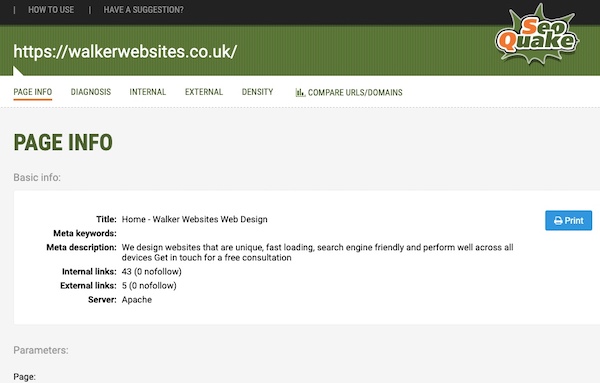
MozBar Chrome Extension
MozBar gives you metrics on any website or search engine result that you visit, in real-time.
It helps you analyse the competition so that you can improve your site.
It displays metrics such as the backlinks, page rank, page authority, and domain authority of a website in the browser toolbar.
The data can be exported.
All in One Multi Purpose SEO Tool – 2 Tools
Semrush
Semrush is an excellent keyword research SEO tool.
You can find out what keywords any webpage is ranking for, check site health with a technical SEO audit, analyse traffic, check backlinks, analyse competitors’ strategies and the keywords they are ranking for, explore keyword ideas and more.
The Keyword Magic Tool allows you to exclude keywords that are not relevant.
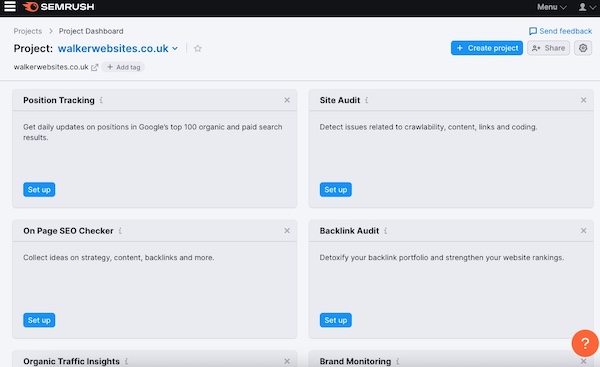
SE Ranking
SE Ranking will help you fix any SEO related issue—from checking search volume to finding broken links.
Track website rankings, website audit, competitive research, keyword research and backlink checker.
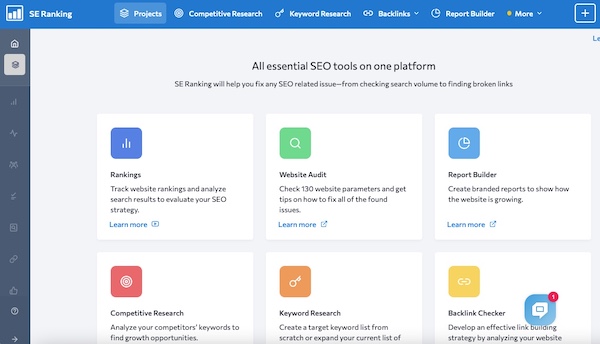
WordPress Websites – 2 SEO Plugins
Rankmath
Rankmath was developed to help website owners access the SEO tools they need to improve their on-page and technical SEO and attract more traffic to their website.
You can easily add meta titles, descriptions and structure your data.
Rank Math gives your content an SEO score for each page.
Just indicate what keyword you’re targeting and Rank Math will suggest ways to improve your ranking for that keyword.
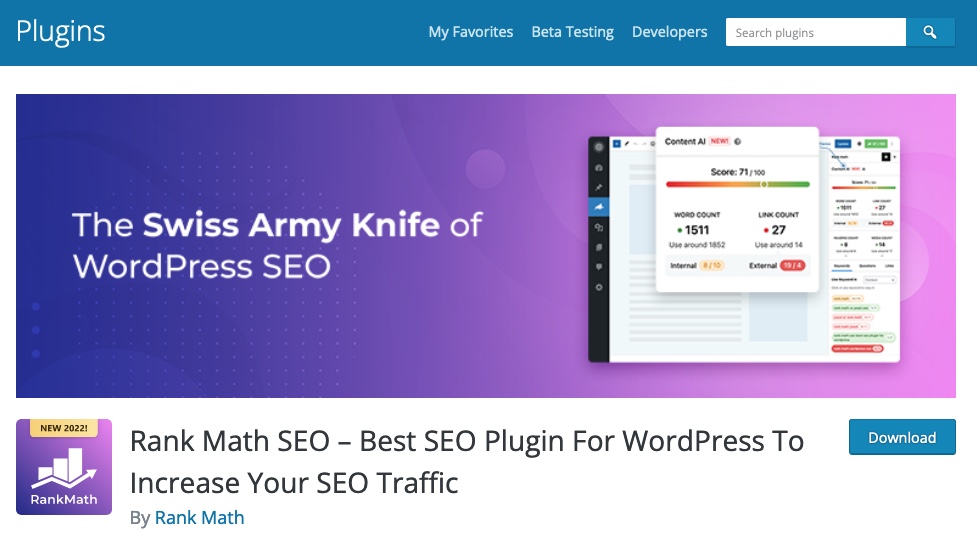
Yoast SEO
Yoast SEO is the most-used WordPress SEO plugin, and has helped millions of people to rank higher in search engines.
Enter the main keyword for your blog post and Yoast SEO will suggest how to edit your blog post to optimise your page for search engines.

Bonus Tool
Small SEO Tools
Small SEO Tools is a collection of tools including tools for keyword research, backlinks, page speed, image compression and much more.
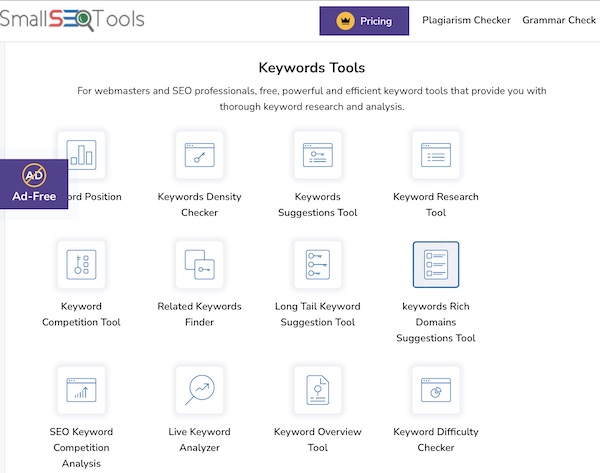
Hopefully some of these free SEO tools will be useful for you, enabling you to increase your online presence in the search engine rankings.
Walker Websites is based in Highams Park, East London. Why not get in touch to see how we can help with your SEO needs? Call now – 0777 169 1194.
Related Articles
17 ways to improve your SEO rankings
Google My Business: how to optimise your listing
Introduction Do you have a Google My Business profile? Claiming and optimising your Google Business…
19 SEO terms you may not know
Alt text Alternative text (alt text) is descriptive text which conveys the meaning and context…