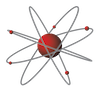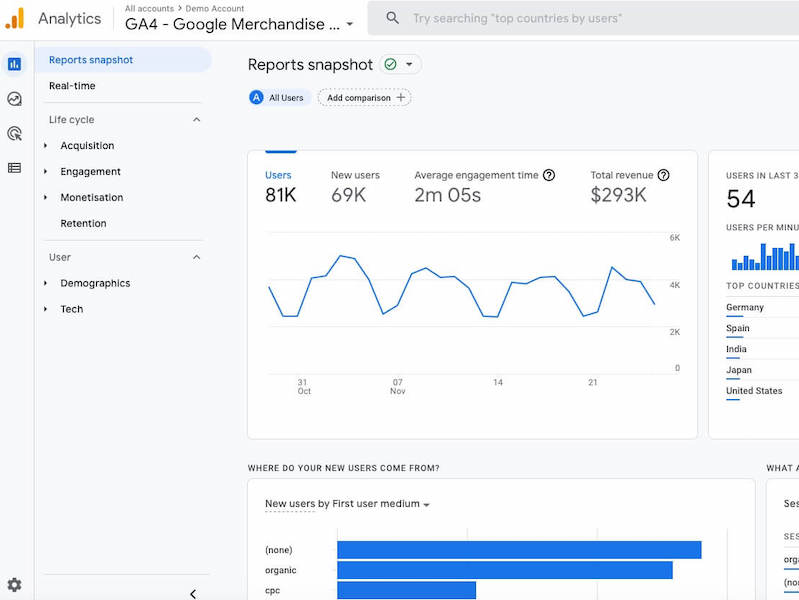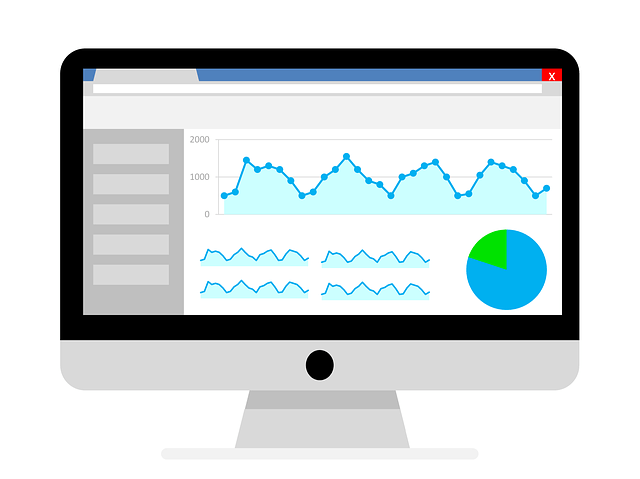Last updated on August 30th, 2022 at 10:05 am
- Introduction
- When should I start using GA4?
- How do I set it up?
- Which should I use – Universal Analytics or GA4?
- Differences in GA4
- What are the advantages of GA4?
- Using GA4
- What are some examples of how GA4 is useful for me?
- What are some examples of how I can use this information?
- Linking Google Analytics with Google Search Console
- What’s the difference between Google Analytics and Google Search Console?
- Does Google Search Console help with SEO?
- Conclusion
- Related Articles
Introduction
In 2002 Google announced a new version of Analytics, Google Analytics 4 (or GA4).
Google Analytics is a free tool that is widely used to monitor website and app traffic across devices and measure performance.
In GA4 the focus is on measuring events, such as clicks, user actions and page-scroll, and the users’ life cycle journey from first visit to goal conversion. It uses “data streams” instead of the views and segments used by old Universal Analytics properties.
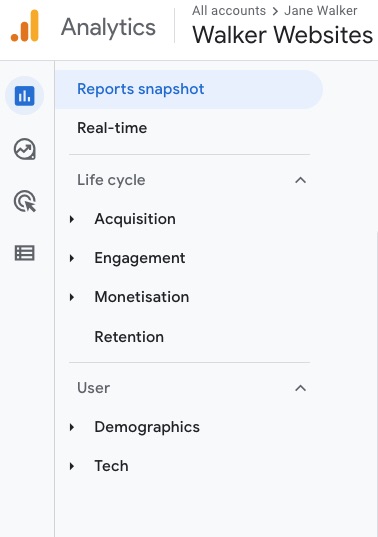
When should I start using GA4?
In July 2023 GA4 will replace the traditional Universal Analytics entirely, and with no clear way for GA4 to carry forward any of the data you’ve collected in the past on the old version (yet), it’s a good idea to start using GA4 now so you can build up historic data ready for the change over.
Google is going to delete all UA historical data on 1st January 2024 so you should plan on archiving in case you need to reference it in the future.
If you are using the free version of UA, you will need to do this between July 1-December 31, 2022. Your data will be deleted on January 1, 2023. If you are using UA 360, you must archive your data before June 30, 2023.
How do I set it up?
Google have produced video guides which show how to set up a GA4 property, either using a universal version of gtag.js tracking or with a Google Tag Manger account. There is also information about the new interface, managing accounts and properties and the Admin section.
Read about how to set up Google Analytics 4 if you are new to Google Analytics and want to set up Analytics for a website and/or app for the first time.
Read how to add a Google Analytics 4 property to a site that already has Analytics.
To launch the new property, you’ll need to:
- Create the new GA4 property.
- Add the new GA4 tracking tag to your site.
The sooner you create it, the sooner you’ll have data populating in the GA4 property.
If you’re unsure of whether your Google Analytics code is working properly, go real-time view on the main page to determine how many people are currently on your website.
If you just installed Google Analytics, you need to wait at least 24-48 hours to allow data to populate in reports.
Once set up, Google Analytics automatically start to measure traffic to your website and user interactions such as page scrolls, clicks, searches, engagement, and file downloads.
Which should I use – Universal Analytics or GA4?
If you are creating a new Google Analytics property, Google recommends GA4 as the default. With GA4 you will need to add a data stream – this refers to whether it is a website, or app (iOS or Android).
If you have an existing Universal Analytics property, now is a good time to add GA4 alongside it and start collecting data. It’s not possible to convert your old Universal Analytics property to GA4.
Differences in GA4
There are many differences between the traditional Google Analytics and the new version of Google Analytics (GA4), and not all of the traditional features are present in GA4.
The most important events and user actions on your website, for example sign ups, downloads, purchases and more, are referred to as conversion events rather than goals. In GA4, all goals (“Conversions”) are event-based.
If your goal is to drive users to engage with your website or app, you need to know which users are most engaged with your content – visiting specific pages, watching videos, etc.
What are the advantages of GA4?
After you set up a purchase event, Google will start gathering the data to predict purchaser audiences.
Most basic events are already tracked for you in GA4
Once an event is tracked in GA4, you can mark it as a conversion by toggling it on. You can track up to 30 conversions and delete conversions if they are no longer needed.
The ’Explorations’ section allows you to create Excel compatible shareable custom reports.
The Explorations tool also allows you to create custom reports that go beyond the information provided by standard reports. You can share or export your reports.
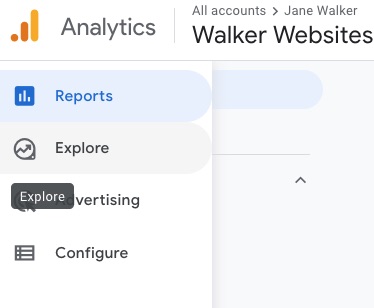
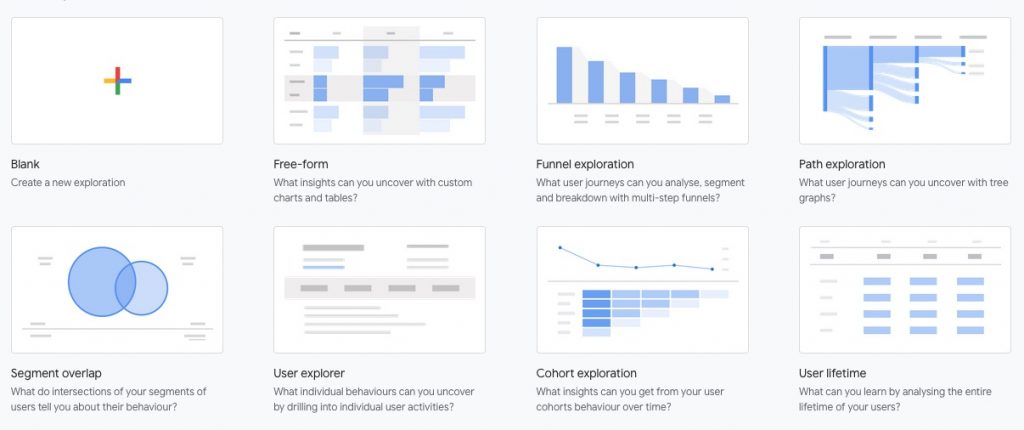
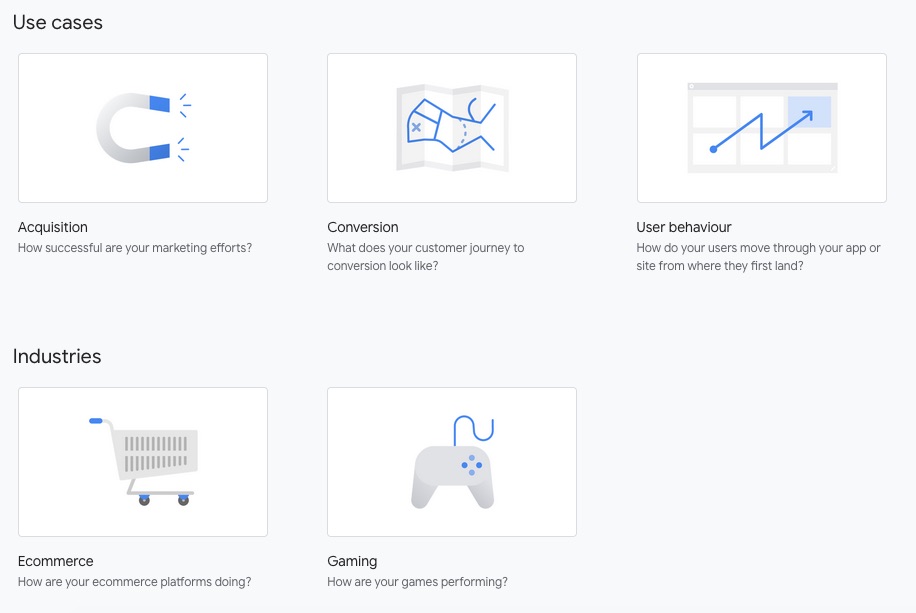
Using GA4
Acquisition reports tell you how users get to your site.
Engagement reports tell you what users do on your site.
The conversions report tells you which user activities are contributing to the success of your business. For an ecommerce store, this might be making a purchase.
What are some examples of how GA4 is useful for me?
Generally, the longer a user spends on your website the better. This indicates that they have found content that is worth reading. Also they continue to read about other topics, products or services that you may offer.
To measure this you could set a conversion event to measure time spent on the website and number of pages visited during that session.
Other goals you may want to track include form submissions, email sign ups, ebook downloads and product purchases.
Understanding the demographics of your audience can help you create relevant content and answer the questions of your target audience.
Google Analytics provides valuable data that helps prioritise and improve your SEO strategy.
What are some examples of how I can use this information?
If you find that engagement metrics such as time on website and pages per session are not performing well you could focus on improving overall user experience, creating quality content, use on-page SEO techniques such as Heading and image tags, and doing keyword research.
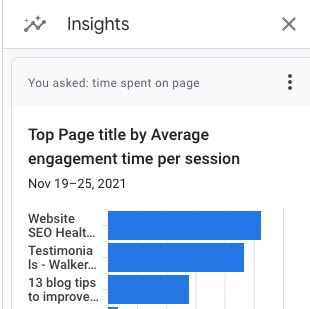
Alternatively, if your conversion events (goals) are not performing well you may want to make sure that you have clearly defined Call To Actions and remove any distracting elements.
For pages that are not performing well you could look at user search intent, keywords and user experience – is your information easy to read, navigate, can users easily find key pieces of information and perform key actions?
It’s also important to have a website that is fast loading, so optimising images to load more quickly is a good idea.
Having a website that provides a good user experience on mobile devices as well as desktop is also important.
Linking Google Analytics with Google Search Console
When you link Google Search Console with Google Analytics, you will be able to see even more data about how people are finding your website. It gives you a lot more in-depth information about your site and your organic traffic, and enables you to analyse your SEO rankings alongside other Analytics data.
What’s the difference between Google Analytics and Google Search Console?
Google Analytics provides data related to tracking users who visit and interact with your website.
Google Search Console, on the other hand, provides tools and insights to help website owners improve their visibility and presence in the search engine results pages, and to identify and fix any technical issues.
Does Google Search Console help with SEO?
Google Search Console helps website owners monitor website traffic, diagnose problems with their websites and increase their visibility in Google search results. It can certainly help with optimising your website’s ranking in the search engine results pages.
Conclusion
Google Analytics 4 (GA4) is the latest version of Google Analytics. It is a powerful marketing tool for insights that enables you to measure traffic and engagement across your websites and apps and will help you make better marketing decisions.
Google has announced that from 1st July 2023 GA4 will be the only option.
I hope you found this article useful. Walker Websites is based in Highams Park, East London. Why not get in touch to see how we can help with your SEO needs? Call now – 0777 169 1194.
Related Articles
What is the new Google Analytics 4?
Introduction In 2002 Google announced a new version of Analytics, Google Analytics 4 (or GA4)….
10 things to measure using Google Analytics
Using Google Analytics Google Analytics is a free analytics tool that gives you detailed data…