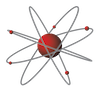Last updated on August 19th, 2022 at 02:23 pm
Table Of Contents
- Introduction
- HTTPS:// Secure Website
- Mobile Friendly
- Speed
- Create Valuable Content That Is Up To Date And Easy To Read
- Call To Action
- Keyword Research
- Adding Keywords To Content
- ‘On-Page SEO’
- Images
- Navigation and Layout
- Link Text
- Rich Snippets
- Google Maps
- Videos
- Offers
- Contact Details
- Duplicate Content
- Links
- Bonus Tip: How To Find Out Which Of Your Pages Google Has Indexed
- Conclusion
- Related Articles
Introduction

Whether you already have a website, or plan to create one, you need to think about how you will get found online. Google is currently the most popular search engine. There are a number of things you can do that will give your website an advantage over other businesses competing for the same search terms.
Google’s algorithm for ranking websites in their search results is based on hundreds of factors. Although they don’t explicitly give away all their secrets, they do give some guidance.
HTTPS:// Secure Website
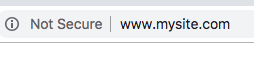
Recently having a secure certificate on your website has become increasingly important. In other words, a website address which begins with https:// rather than just http. The Chrome browser indicates this by displaying a green padlock symbol. Google now shows a “Not secure” warning for users of their Chrome browser where websites aren’t secure.

Having the ‘not secure’ warning showing is not good for building trust. Potential customers seeing this warning are less likely to trust you. They are likely to not feel safe entering personal information in a form on your site.
Contact your website or domain name host to ask about obtaining a https:// secure website.
Mobile Friendly

Another factor to bear in mind is that your website needs to be as easy as possible to use on a mobile device. Most people now search using a mobile device.
In the past people sometimes had a separate mobile version of their website. Now Google favours ‘responsive’ websites. This means that they automatically resize depending on the device you are using to view them.
Google has a mobile friendly testing tool to check if your website is mobile friendly.
Speed

The speed that your website loads is very important, especially for mobile. Most people do not want to wait long for a webpage to load before deciding to go elsewhere. Google loves websites that load quickly as they lead to a better overall website experience and so they use mobile page loading speed as a ranking factor.
Google hasn’t said specifically what’s “too slow,” but it does say that more than half of mobile website visits are abandoned if it doesn’t load in fewer than 3 seconds.
Large images can slow down your website. With WordPress you can use a plugin to automatically crunch them to a smaller size. Ideally, if you need to use a 800px by 400px image, upload a file with that exact width and height.
Create Valuable Content That Is Up To Date And Easy To Read

Make sure that you publish useful, unique content.
Write with users in mind, not search engine robots.
You only have a few seconds to impress your readers and give them a reason to stay on your site.
By providing high-quality, informative content you should be able to increase the amount of time searchers spend on your webpages.
This will count in your favour in the search results as Google uses it as a ranking factor.
When people quickly go elsewhere, it’s a signal that they did not find what they were looking. This can count against you for SEO purposes.
Use headings, images and white space to break up the page.
Relevant images within the body of an article are great for breaking up the content, helping to communicate the topic or message of the content, and making your content more readable and visually appealing.
Use short sentences as long, difficult to read sentences can turn people off.

Search engines such as Google like recently updated content. Changing or removing entire sections is considered to be a more significant edit than switching around the order of a few words.
Focus on users and update or delete any content that you don’t think will be useful.
Call To Action

You may want to encourage website visitors to take some action, such as to click a link, sign up for your newsletter, follow you on social media, or buy your product. Compelling headlines and a persuasive call to action will help you stand out in the search results.
Keyword Research

It’s important to understand what people will enter into Google to find your website. This is known as ‘keyword research’. For example, people might look for ‘web designer Chingford’. I use a free tool called Google Analytics to understand how users end up on my website. It allows you to see the search queries that users entered. Think about what people would put into Google if they were searching for your site. What terms would they use to search for a site in a similar niche?
There are tools which estimate the number of searches on keywords per month. Looking at keyword volume data shows that not many people search for ‘web designer Highams Park’ and that it would be better to go for terms such as:
- ‘web designer London’
- ‘web designer East London’
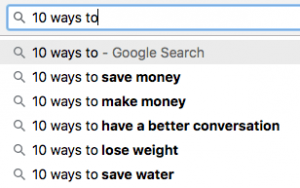
Google’s Autocomplete tool is useful for identifying keywords search terms. If you go to the Google search box and type in a keyword or phrase, autocomplete attempts to finish your phrase based on popular searches. This shows you what is related that people may be searching for. It gives you some added phrases and words to include in your website content.
If you scroll to the bottom of the search results page you can look at Google’s “related searches”. At the bottom of the page it says “Searches related to…” [the term you entered] and this gives you even more useful keyword ideas.
Focusing on the right keywords is essential for attracting people who are seriously interested in your product rather than just “window shopping”.
If you need another tool for keyword research then I recommend kwfinder.com as it uses a traffic light system to show which keywords are easy or hard to rank for.
Adding Keywords To Content

Try to add your keywords within the first paragraph if possible. Google crawls content from the top of the page to the bottom, so if it finds your keyword near the beginning it is a good signal that your page is related to that keyword.
Add keywords in a natural way. For example, don’t put ‘Buy Buy Buy these bags bags bags’ as you risk having a negative impact on your website ranking. Instead, use keywords where they seem appropriate and flow naturally together.
‘On-Page SEO’

Once you have researched your keywords you can use them in certain strategic places in your website to help Google know what your website is about. For example, use them in Headings, image tags, image names, link text, titles and descriptions. This will help optimize your website for those keywords. Ideally each webpage should be optimized separately for a specific topic or theme.
Images

Images are great for making your website appealing and eye catching. However if you don’t optimize them then you’re wasting a valuable chance to tell Google more about what your website is about.
Text associated with images is the only way that Google knows what your image is about.
- Use the alt image tag. This tag is used to describe the contents of an image file. It is also used by screen readers for visually impaired users. Don’t stuff it full of keywords – make sure it just describes the image, not what you wish it was about. You don’t need dashes in between the words. You should write alt tags like you would any other short sentence.
- Pick a good file name for your image, eg “lemon-drizzle-cake.jpg” rather than “IMG001.jpg”.
- JPG is usually the best option for website images, but PNG will allow a transparent background.
- Reduce file size for faster loading – people won’t want to wait a long time for images to load.
Make sure that you are allowed to use the image – check the copyright restrictions.
Navigation and Layout
Users will stop engaging with a website if the content and layout is unattractive. Try to avoid eye straining colours like bright green or neon yellow unless you really need to use them. Instead, stick to colours that compliment or contrast perfectly like black and white.
It is best to keep your menu navigation as simple as possible so that it doesn’t take more than three to four clicks to find any page on a website.
Link Text
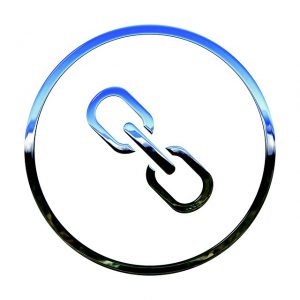
Often on a website you see a link and the text is ‘click here’ or ‘subscribe’.
By using generic words you are wasting an opportunity to tell Google more about your website and boost your SEO. The link words that you use should be relevant and helpful to the reader. Google also considers the content around a link. Try to surround your links with relevant content related to the keywords and context of the link text.
Rich Snippets

‘Rich snippets’ help your website stand out in the search results pages. They show extra details such as photos or ratings. Giving users a more detailed preview of your content can lead to increased traffic your website. To be eligible for snippets ‘schema’ (HTML markup language) needs to be added to your website.
Google does not guarantee a rich snippet listing but you can increase your chances by:
- making sure your website is mobile optimized
- having a secure https:// website
- using H2 and H3 heading tags
- including short answers to questions
Google Maps

It’s a good idea to have a Google Map on your site. Not only does it make it easy for customers to find you, it also helps Google send local traffic to your website.
Videos
Videos are popular with both searchers. Google own YouTube so it’s worth considering embedding a video on your website as YouTube videos are often ranked highly in Google’s results.
Offers
Make any special offer or promotion that you are running a focal point on your homepage.
Contact Details
Add your contact details, and social media links if you have them, in an easy to find place. It is a good idea to embed a Google map on your Contact page.
Duplicate Content
If you can visit your site by going to both the WWW version and the non-WWW version, it’s bad for SEO. When there’s more than one way to access the same content it’s considered to be ‘duplicate content’, which Google doesn’t like. Fortunately there is a way to tell Google which is the main version, so that both direct to your preferred place.
Links
Google likes it if other websites that it considers to be ‘good authoritative websites’ link to yours. It’s like a vote in your favour.
Bonus Tip: How To Find Out Which Of Your Pages Google Has Indexed
If you type site:yourwebsitename into the Google search box (not url field at top) you can see which of your website pages Google currently indexes. Some of these may be not needed in the search results, such as archive pages, category pages, tag pages. If you are using WordPress you can use a plugin called Yoast to remove these pages from search results.
Conclusion
Google is constantly working on updating their ranking algorithm to try and create the best possible user experience. Google’s aim is to provide users with the most relevant results for a given keyword. If your page provides searchers with a good search match Google will rank your page high up in their search results. While it’s important to optimise your website for relevant and targeted keywords, you should aim to write with people in mind first and Google second.
These are just some of the many ways you can optimise your website for search engines.

I mostly design websites using WordPress. There are several reasons that it is a popular choice.
- People can update it themselves if they want, from any computer
- It uses themes – this allows you to change the look of your website instantly
- There are thousands of free and paid for themes that you can use as a basis
- There is lots of online support
- It is ideal for websites or blogs
- It is search engine friendly
I hope you found this article useful. Walker Websites is based in Highams Park, East London. Why not get in touch to see how we can help with your SEO needs? Call now – 0777 169 1194.
Related Articles
17 ways to improve your SEO rankings
Google My Business: how to optimise your listing
Introduction Do you have a Google My Business profile? Claiming and optimising your Google Business…
19 SEO terms you may not know
Alt text Alternative text (alt text) is descriptive text which conveys the meaning and context…