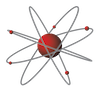Last updated on July 30th, 2022 at 02:16 pm
Introduction
Search engine optimisation (SEO) refers to techniques used to improve your website’s position in search engine results when certain search keywords are entered. Here are 10 SEO tips to help you improve your website search results position.
General tips about how your website looks
Tip 1 – Display contact details and call to actions where they can be seen
Make sure that buttons such as ‘Contact us’ can be seen without scrolling; try looking at your website on different computers. Display your telephone number or call to action prominently on your main landing/home page.
On-page SEO tips
‘On-Page SEO’ involves changing and optimising aspects of your website to give search engines an idea of what your website is about.
Tip 2 – Speed is Important

Google (and other search engines) want you to create a smooth visitor experience, and that means that you need to make sure your site loads fast.
Studies show that when a web page doesn’t load within three seconds 25% of visitors will already have left.
A slow website or even a delay when loading a web page is guaranteed to lose visitors and therefore also potential customers.
Google Pagespeed Insights is a great tool for testing website speed, and includes suggestions on how to make your page load faster.
Tip 3 – Image optimisation
Images are great for humans, but search engines can struggle to make sense of them. Rename them using meaningful keyword-rich names, rather than random numbers, and use the image ALT tag to describe the image.
Avoid using .png, .bmp image formats – .jpg is smaller and loads quicker. Tinyjpg is a useful tool for compressing images to reduce their size.
Tip 4 – Use Headings
Headings (H1 through H6) can be used to emphasise the importance of titles or text on a page, with the H1 tag having the largest text. Headings provide structure for your article, similar to a table of contents.
It is recommended practice to have one H1 heading per page, denoting the main topic of the page.
H2-H6 can be used for sub-topics and you should include keywords where it seems natural to do so.
Headings also serve to add white space to the page and break up text, making it easier to read.
Tip 5 – Write unique and relevant meta descriptions for every page

The meta description is the snippet that people see when Google displays your page in its search results.
It is a good idea to use ‘meta descriptions’ to summarise the content of each webpage.
Search engines often use these snippets in their search results to let visitors know what a page is about before they click on it so this can help greatly with SEO.
Keywords
Keywords are ideas and topics that define what your content is about. They are the words and phrases, or “search queries”, that users enter into search engines.
It’s important to understand your target audience and to know which search terms they are likely to use and why (their ‘search intent’.
Google Trends is a useful tool for discovering what people are searching for.
Another idea is to type a word into Google and scroll down to the ‘People also ask’ section to see other common queries.
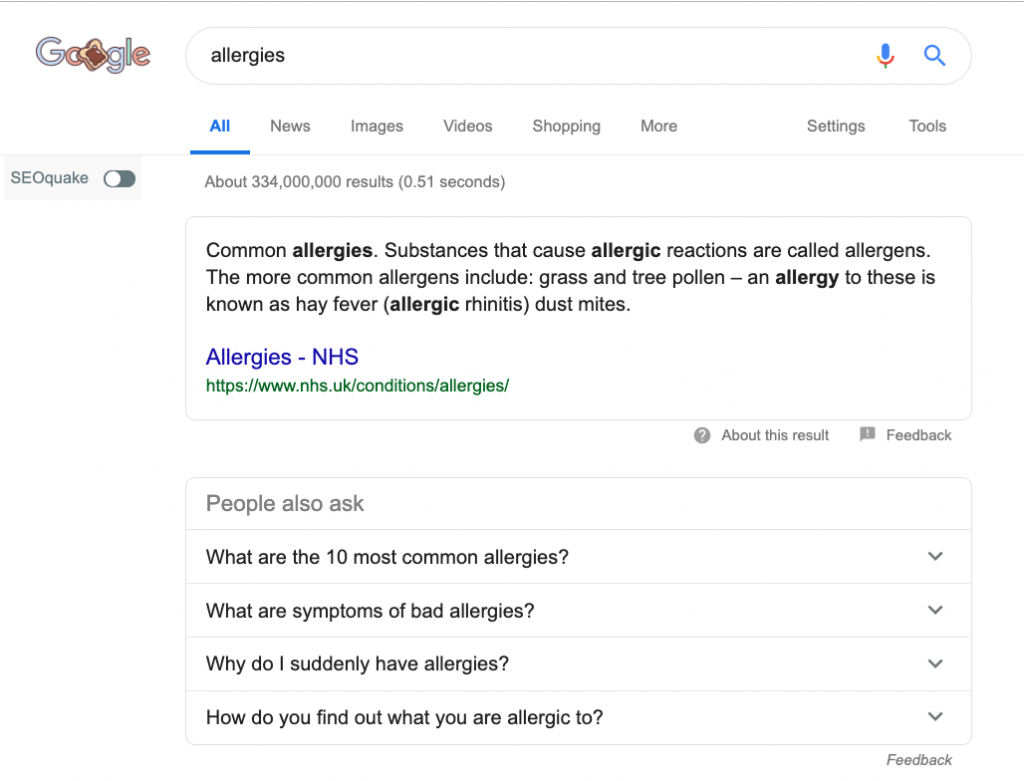
Tip 6 – Use keywords in strategic places
Think about what keywords you want to focus on and be found for.
Once you have determined your most important keywords and phrases, they can be inserted into Titles, Headings, bold text, alt tags and more, in a natural way, to boost your chances of being found by people searching for those terms.
Tip 7 – Don’t overdo keywords
Some people over-use keywords. That’s called “keyword stuffing.” This can lead to your site being penalised by search engines.
Off-page SEO tips
Off-page SEO refers to all the measures that can be taken outside of the actual website for the purpose of ranking a website higher in the search results.
Tip 8 – Claim your Google Business Profile listing
With a free Google Business Profile listing, you can manage how your local business shows up across Google products, like Maps and Search.
The first 10 non-advertising results that Google shows are often are from Google Maps, so if you have a business and haven’t submitted it, you’re losing out on potential customers. You can also claim your free listing on Bing Places.
Tip 9 – Encourage relevant websites to link to yours
Build links to your website from other websites that are related to your keyword topics. A backlink is an incoming link to a web page from another webpage.
Tip 10 – Analyse your website statistics
It is useful to look at information such as the number of website visitors, which page they first landed on, what location they originated from and where they exited your website. Google Analytics is a free tool that can be used to analyse traffic to your website.
I hope you found this article useful. Walker Websites is based in Highams Park, East London. Why not get in touch to see how we can help with your SEO needs? Call now – 0777 169 1194.
Related Articles
17 ways to improve your SEO rankings
Google My Business: how to optimise your listing
Introduction Do you have a Google My Business profile? Claiming and optimising your Google Business…
19 SEO terms you may not know
Alt text Alternative text (alt text) is descriptive text which conveys the meaning and context…