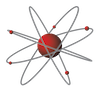Last updated on August 8th, 2022 at 04:04 pm
Introduction

Backing up data regularly is essential, especially for businesses as they will have data that they cannot afford to lose – customer databases, accounts, payroll records, and so on. Backups serve as a safety net in the event of a disaster.
A comprehensive data backup strategy is vital to your data security. There are a number of different methods to choose from, depending on how much data you need to backup and how often you want to do it.
Types of backup

A full backup consists of a copy of your entire system; typical components include all of your data, applications, drivers, settings and your operating system.
Incremental and differential backups are similar to one another; both make copies of only the files that have changed since the last time you ran your backup schedule.
With selective backups, you manually select the files you’d like to back up.
Cloud storage
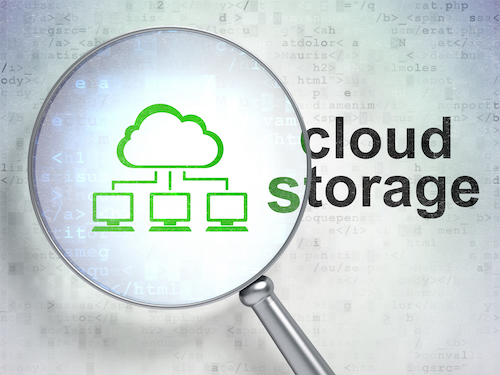
Cloud storage, such as iCloud, OneDrive, Dropbox and GoogleDrive, are a popular method for backing up your data to keep it safe. They usually comes with some free storage space and additional space can be purchased at a reasonable price. Data can then be accessed by computers and mobile devices wherever you are. You will need the Internet to be able to access your files.
Saving data on an external hard drive

These portable devices connect to one computer at a time and come with software to enable you to schedule backups. They require a USB connection.
Other options include:
- Back up to a CD or DVD drive. CDs will hold up to 700 MB; most DVDs will hold 4.7 GB
- Use a Zip or Jaz drive. These are made by Iomega. Zips hold 250 MB of data; Jaz holds 2 GB.
What data to back up
You don’t need to back up your applications, such as Microsoft Word. But any important information that you create must be protected.
The most common way to backup email data is by exporting important messages into files, which can then be backed up.
For Windows users, you should back up your registry files. Most backup programs allow you to back up the Registry automatically. Otherwise, search online for how to do this manually.
How often to back up your data

As a general rule, people who use their computer occasionally (5 hours/week or less) should be backing up their data on at least a weekly basis. If you use your computer more frequently, however (more than 10 hours/week), doing it daily is probably a good idea. Another variable is the type of data you store on your computer. Obviously, the more important it is to you, the more important backing it up becomes.
Conclusion

The main reason for a data backup is to have a secure archive of your important information. This means that if the worst were to happen, your website files would stay safe, and could be restored.
Hacks and data failures happen. Don’t lose your photos, documents, music, or other important files. Make sure you are able to restore your data quickly and easily in the event of data loss.
I hope you found this article useful. Walker Websites is based in Highams Park, East London. Why not get in touch to see how we can help with your SEO needs? Call now – 0777 169 1194.
Related Articles
13 Actionable tips to speed up your website
Why website speed is important Having a fast loading website is extremely important if you…