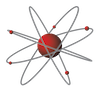Last updated on August 2nd, 2022 at 12:01 pm
Website Health Check

If you have a website, it is important to carry out regular website health checks. Often website content can become outdated. Also, search engines such as Google update their algorithms frequently so the importance of different ‘SEO’ factors may vary.
Here are some suggested good practices for you to use to improve your website:
Checklist
- Is your website organised into 5-8 main pages?
- Does your website load quickly? Google favours fast loading websites in its search results.
- Have you checked for spelling mistakes?
- Are you linking to your social media profiles?
- Have you added social sharing buttons to any blog posts?
- Do you have engaging content on your website? You only have 2-5 seconds to grab users’ attention before they look elsewhere.
- The first paragraph of your posts and pages content are very important. Have you included your ‘keywords’ in the first paragraph if possible? Keywords are important words and phrases that people may use to search for your website
- An ‘About Us’ page is useful for building trust
- Have you included your contact details? Are they easy to find or navigate to?
- You may want to embed a map of your location into your website.
- Have you avoided eye straining colours like neon green or yellow? Make sure the colours compliment or contrast perfectly like black and white.
- A secure SSL certificate https:// is good practice and is favoured by Google so can help with ‘SEO’.
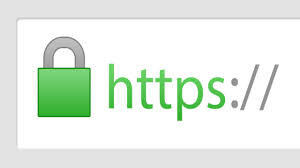
- Did you include images, videos etc to make your pages interesting to read?
- Have you named your images using meaningful keyword-rich names such as ‘chocolate-cake.jpg’ rather than names like DC0000.JPG?
- Are you using image ‘ALT’ tags which include your keywords?
- Have you tried to avoid large images which are slow to load or used a website such as Compressor.io to compress them?
- Do you have a memorable URL (web address)?
- Having a website that is easy to use and navigate on mobile devices is essential for getting listed in mobile search results. Did you try viewing your website on mobile or tablet devices? You can check here if your website is mobile friendly
- Have you used your keywords in your page titles for each page? (the title is what appears at the top of your web browser)
- Are there ‘meta descriptions’ on each page which include your keywords to entice people to click from the search results to your webpage?
- Have you included your keywords near the beginning of meta titles on each page? Title tags that starts with a keyword tend to perform better than title tags with the keyword towards the end of the tag.
- Did you optimise each page separately with unique keywords in the meta title and meta description tags for that page?
- Have you reviewed the navigation structure of your website and checked for any stray webpages that are hard to navigate to?
- Have you submitted a sitemap for your website to enable search engines to establish the structure of your website and better crawl your pages?
- Do you have broken links which can be frustrating for users?
- Have you checked that you don’t have a WWW version and the non-WWW version of your website? If you do then one should redirect to your preferred version.
- Did you include links to other high quality websites?
- Have you linked to other pages of your own website, using keywords in the link text?
- Keywords are the words that searchers use to find your website. Do you need to research new keywords?
I hope you found this article useful. Walker Websites is based in Highams Park, East London. Why not get in touch to see how we can help with your SEO needs? Call now – 0777 169 1194.
Related Articles
17 ways to improve your SEO rankings
Google My Business: how to optimise your listing
Introduction Do you have a Google My Business profile? Claiming and optimising your Google Business…
19 SEO terms you may not know
Alt text Alternative text (alt text) is descriptive text which conveys the meaning and context…